to access cloud server details via client area follow these steps
1 - Log in to the Client area.
2 - On the menu bar, click SERVICES.

3 - Under My Products & Services, locate your cloud server, and then click view Details.
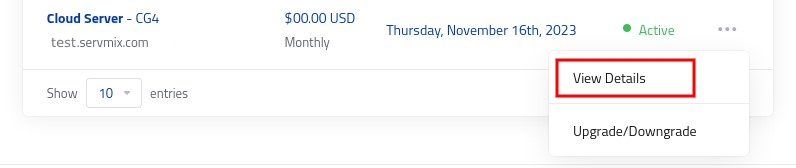
4 - Under Product Details select Details.
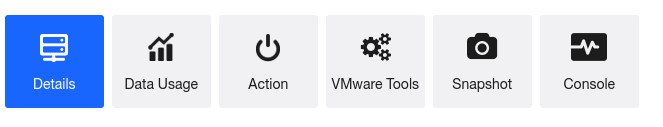
then have two options
Server Detail : details about server (name, power status, password, .....)
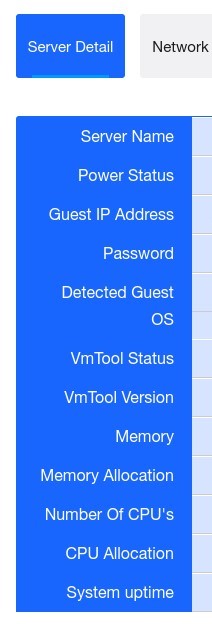
Network Detail : details about network settings for the server




























