You can create a subdomain for your website, for example, servmix.example.com
Create a subdomain on Jupiter
If you're using the Jupiter theme, access your cPanel account and click on the Domains section: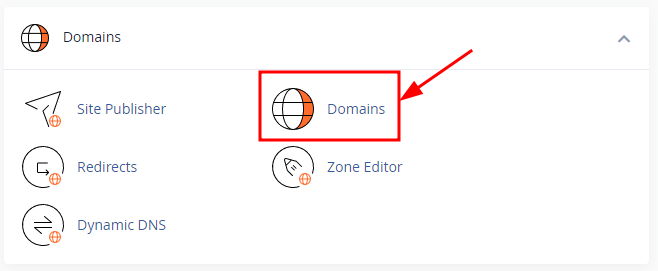
Click on Create a new domain:
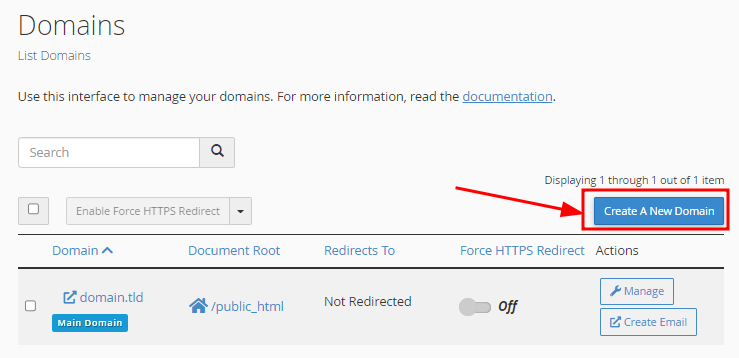
Enter the following information:
-
Domain: enter the desired name for the subdomain
-
Share document root: leave the checkmark empty
-
Home icon: specify the directory for the subdomain files
Once it's good to go, click on Submit:
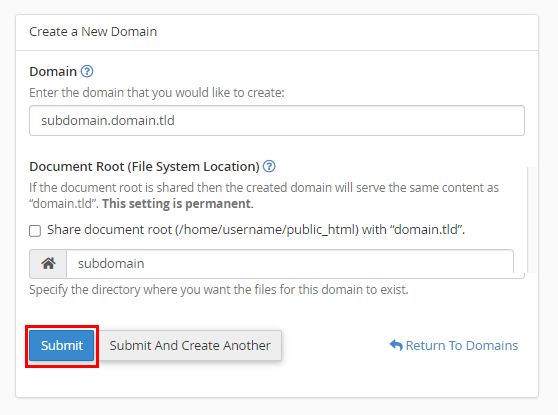
Create a subdomain on Paper Lantern
1- Login to your control panel (cPanel).
2- Choose (Subdomains) from (Domains) block.

3- Type the subdomain name in the field (Subdomain).
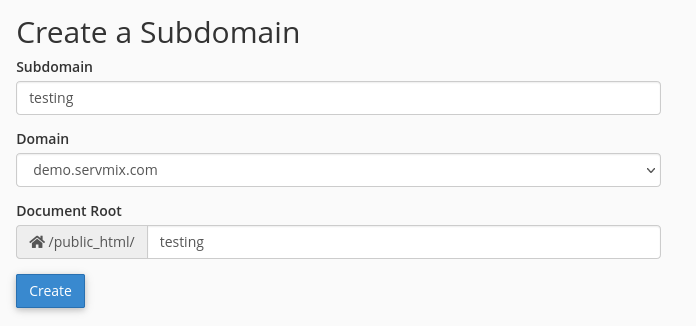
Type the path at which you want to create the subdomain in the field (Document Root).
4- Press (Create).
Note: If you have a dedicated server and use servmix DNS, please open a new ticket directed to the support department with the subdomain name to be added to the servmix DNS Cluster.



























