To create a new database for cPanel users Follow this steps :
1- Login to your cPanel.
2- Choose (MySQL Databases) from (DataBases) block.

3- You will find the block (Create New Database), type the new database name then press (Create database).
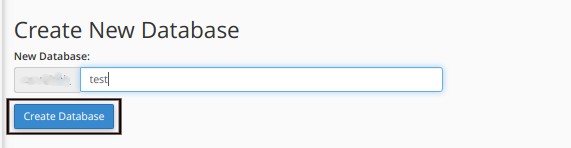
A message will be displayed that the database has been created successfully.
4- Press (Go Back).
After creating the database, you have to create a username that has all privileges to control the database.
5- At the same page you will find the block (Add New User) below (MySQL Users), type a username and a password (it’s better to write numbers and letters for the password), then press (Create User).
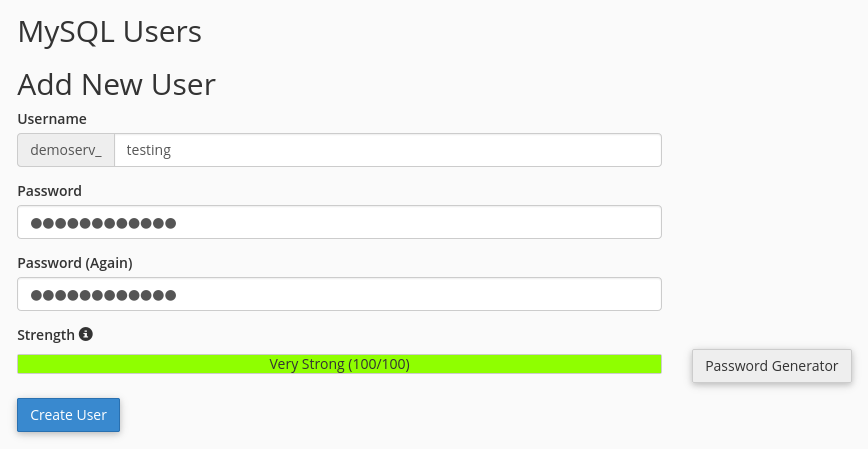
6- A message will be displayed that the username and the password have been created successfully, press (Go Back).
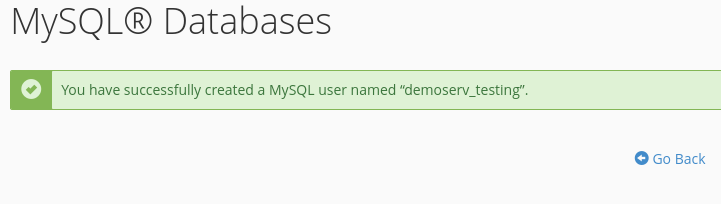
Now there is a final step that you have to do, which is linking the username to the database.
7- At the same page you will find (User) and (Database) below the block (Add User To Database), select the username and the database you have created then press (Add).
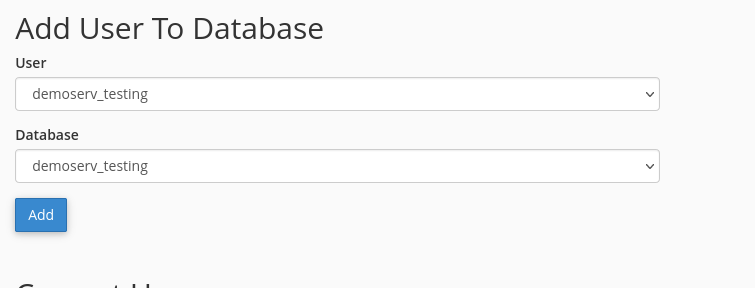
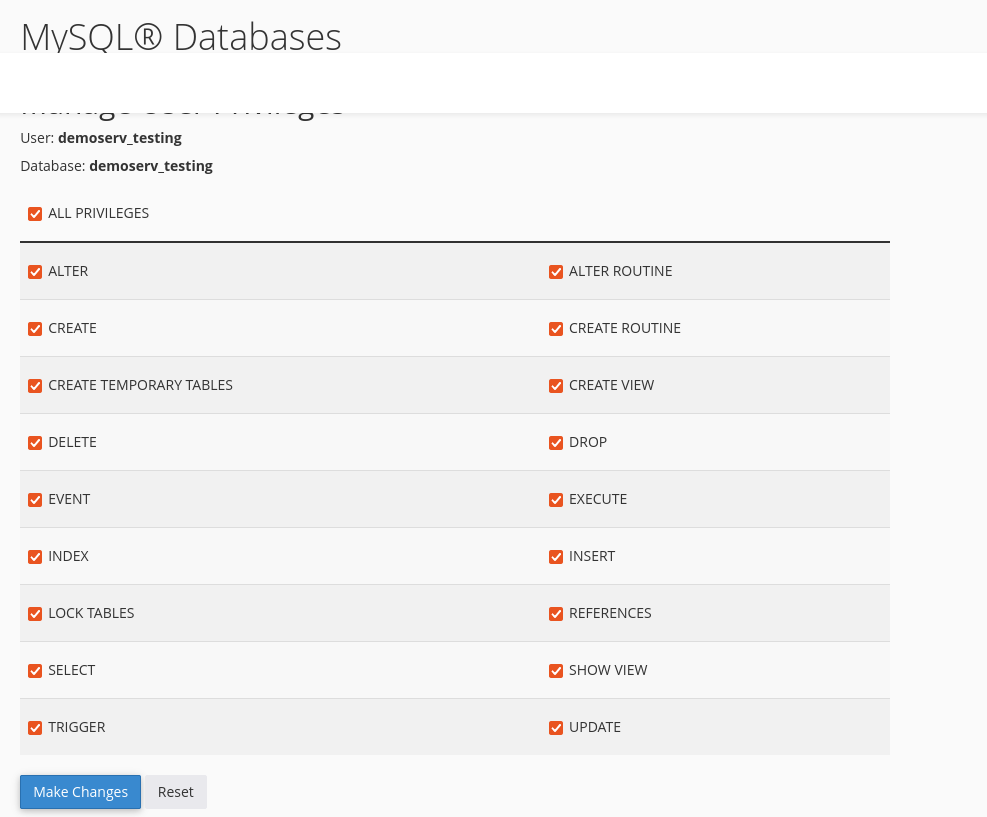
Note: When you type a username and a database in a script that requires linking files to databases, the username should be like, for example: (user_dbname).
Finally, you have successfully created a database and added a username to it .



























