Checking your MySQL database details via Servmix’s cPanel
You can easily locate your MySQL databases details by opening your cPanel account and selecting MySQL Databases section.
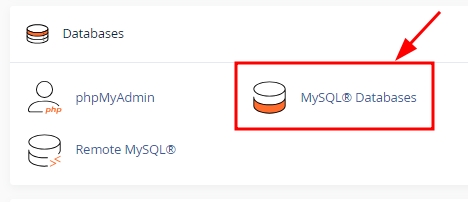
Once there, just scroll down to your desired database and the details will be shown right under Database and Privileged Users sections.
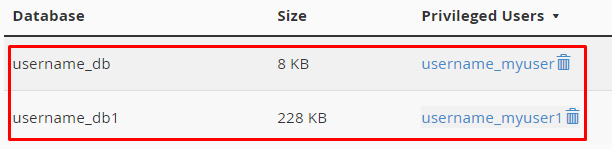
For database host you will need to use localhost.



























