Accessing phpMyAdmin via cPanel on Servmix
phpMyAdmin is a powerful tool to manage your database’s content. Here’s how to access phpMyAdmin:
Log in to your cPanel and navigate to phpMyAdmin.
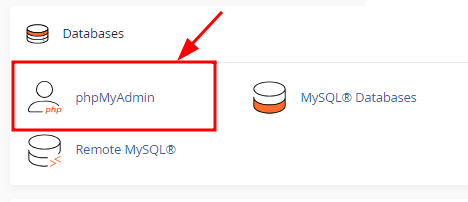
Once there, you will find the list of all of your current databases.
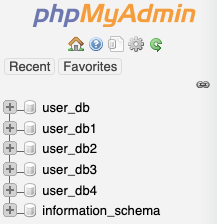
Click on the desired database to display its tables and management options.



























