Mail Client LDAP configuration
Open zimbra by ----> mail.servmix.com
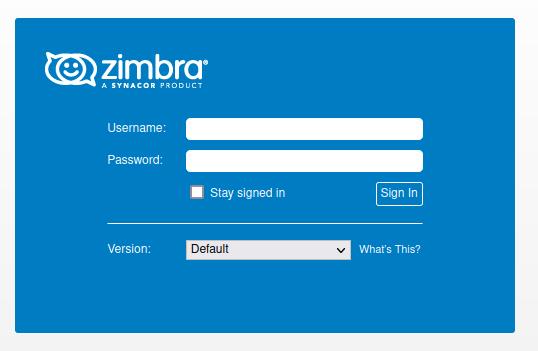
-
Go to Control panel
- Open Mail
- Click Show Profiles and Mark on ---> Prompt for a profile to be used
- Click Add and write new profile name
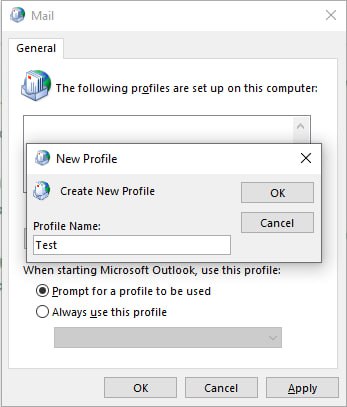
- Click Ok and -----> Manual setup or additional server types
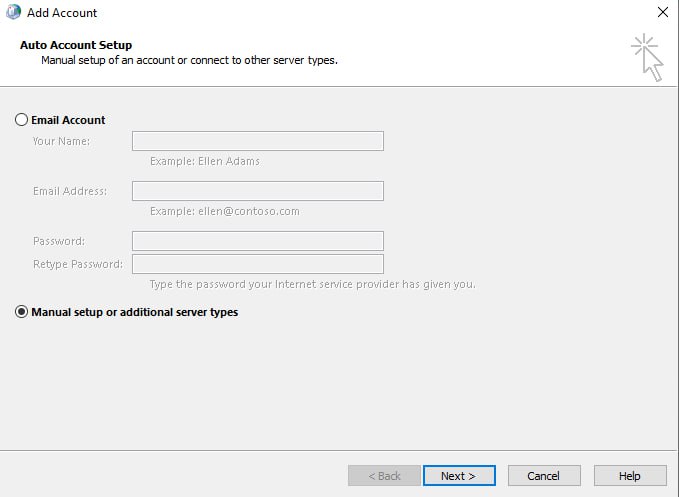
- Click Next
- Mark on -----> POP OR IMAP and Click -----> Next
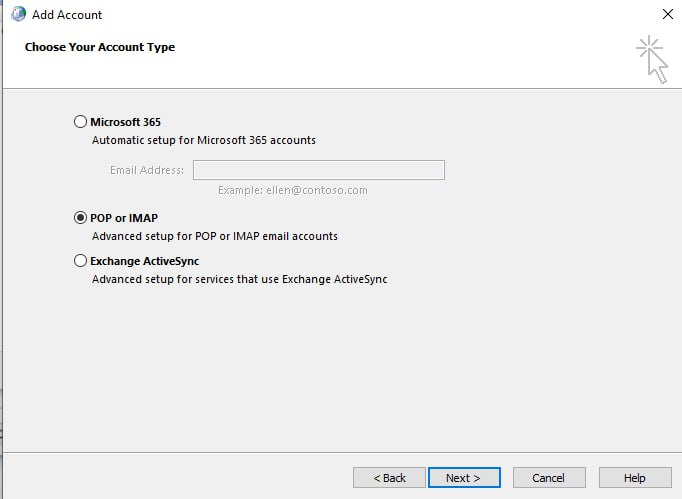
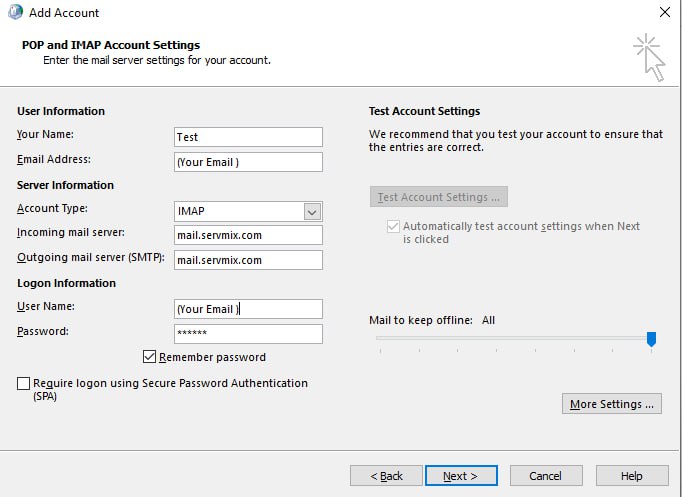
- Fill in the following information as in the picture -----> Change --> (Your Email) to ---> Your Zimbra email
- Click on More Settings
- Click on Outgoing Server and Mark on ---> (My outgoing server (SMTP) requires authentication)
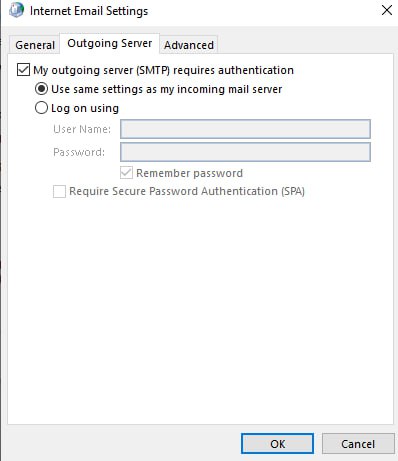
- Click on -----> Advanced and Fill in the following information as in the picture --->Click on Ok
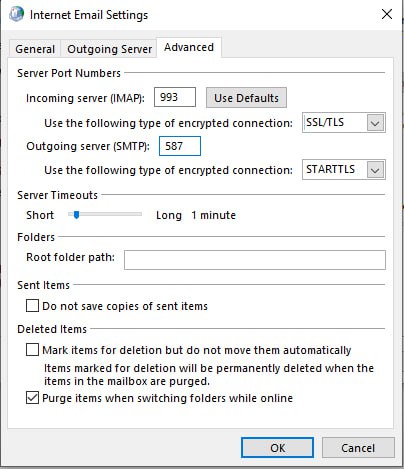
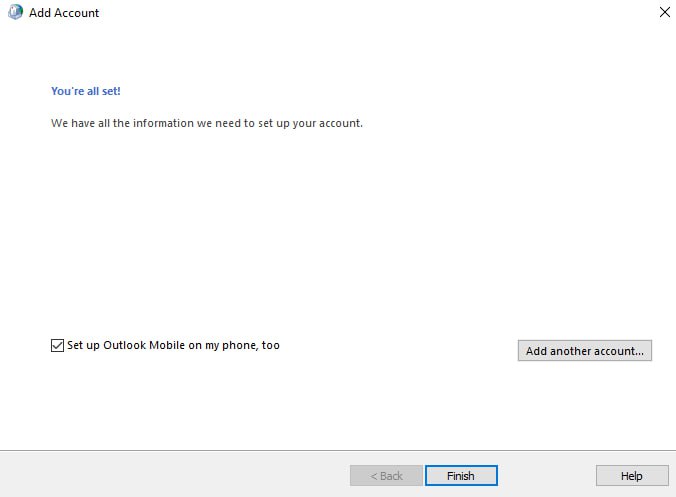
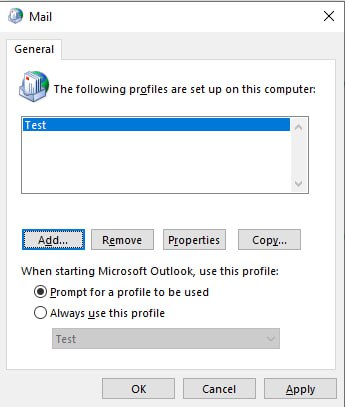
- Click on ----> Finish and ----> OK
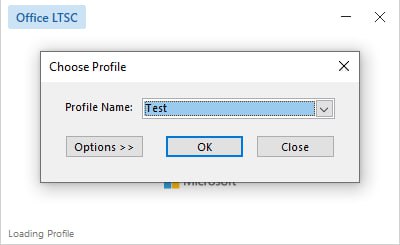
When you go to Outlook, choose your profile, which you have created now, as in the picture



























