We type in the browser ---> https://domain.com:2096/
Replace the word domain with the link of your site
Add your email and password as shown in the picture:
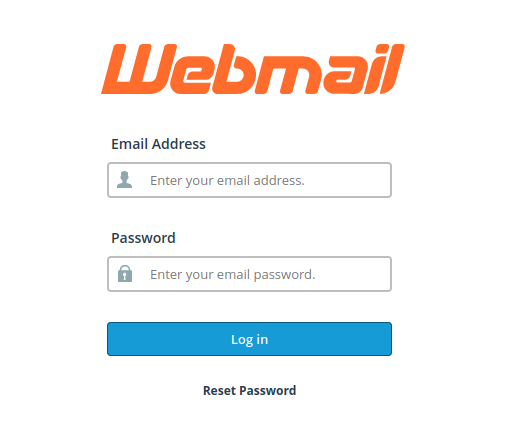
After adding the data, you will be able to access the email
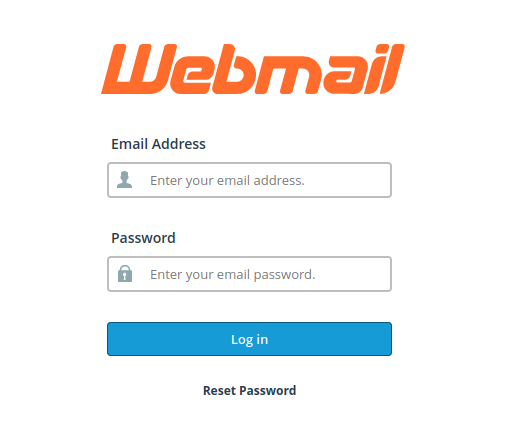
Creating email forwarders for Servmix Email Before setting up your forwarder What kind of...
Creating auto-responders on Servmix Emails To create an automatic responder for your emails,...
Step by step guide to set up Google Workspace on your Servmix account In order to set up Google...
Mail Client LDAP configuration Open zimbra by ----> mail.servmix.com Go to Control...
Filtering unwanted email/spam from your inbox When using email at Servmix, you can be sure that...

