How to reset wp admin password from cpanel
If you have forgotten your WordPress admin password or need to reset it for any reason, here is a simple guide to help you do it from cPanel.
-
First you have to login to cPanel
-
Then search for WP Toolkit in the search box or go to ---->> Domains and then choose WP Toolkit:
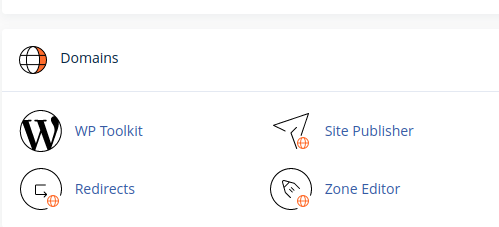
-
If your website is not added yet , you can scan for your wordpress following this article---->>> How to manage wordpress from Wp Toolkit
-
Click on the word Setup located on the bottom left:
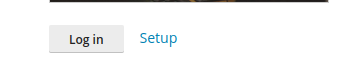
-
And then add the new password and click on check at the bottom:
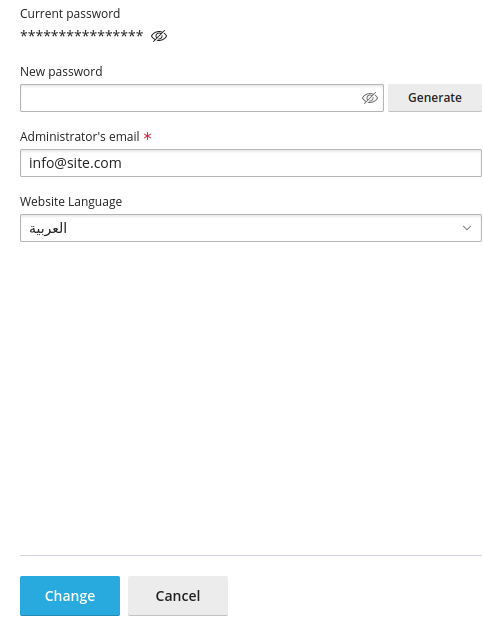
By following these simple steps, you can reset your WordPress admin password from cPanel in no time.



























