Installing Acronis backup agent
1 - Installing Acronis backup agent on a Linux machine
Log into your server as a root user.
Download and launch the installation package.
The package is downloaded as a binary file. To launch the
.binfile, you need to make it executable:1. Open the Terminal
2. Navigate to the folder where the installation package is saved
3. Run the command to make the file executable:
chmod 755 filename.bin4. Run this command to run the file:
./fielname.bin
Accept the terms of license agreement.
Sign in to your Backup Account using your Acronis credentials.
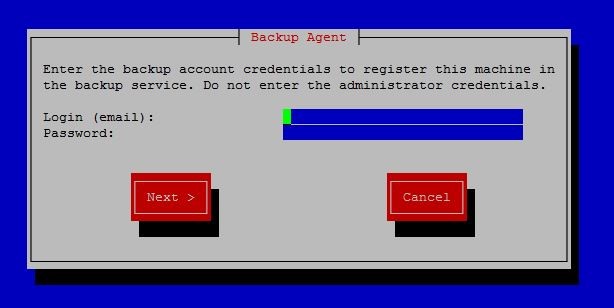
Once the backup agent is installed, the device you selected to backup will display in the backup portal.
2- Installing Acronis backup agent on a Windows machine
Run the installation file and click the Install agents.
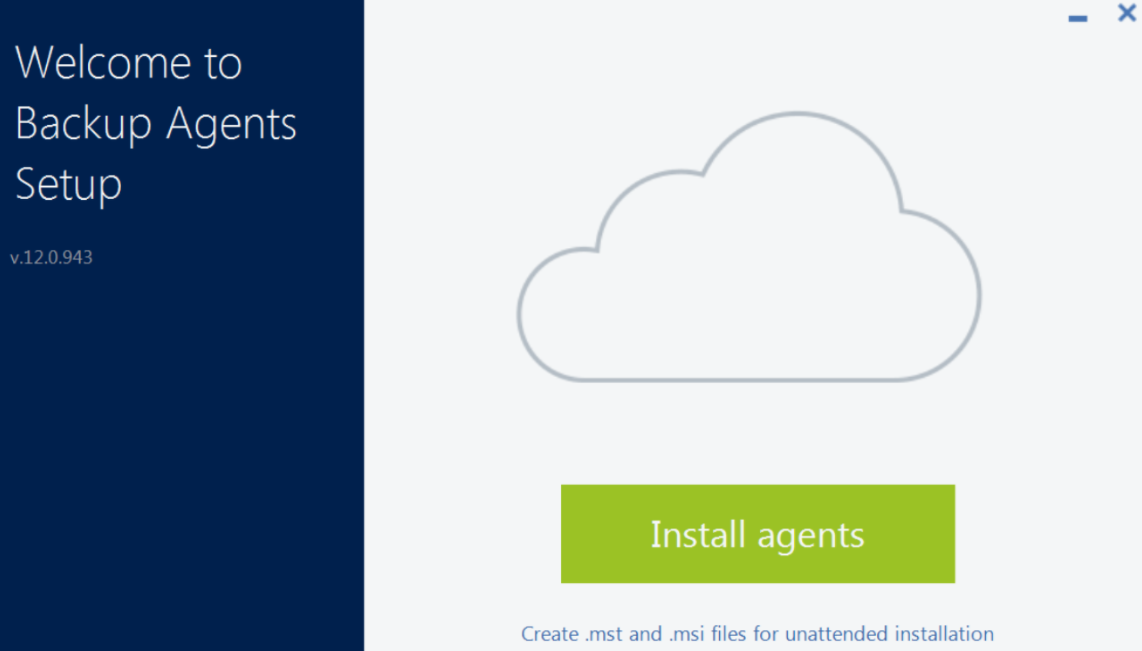
Sign in to your Backup Account using your Acronis credentials.
Provide your Backup Account credentials.
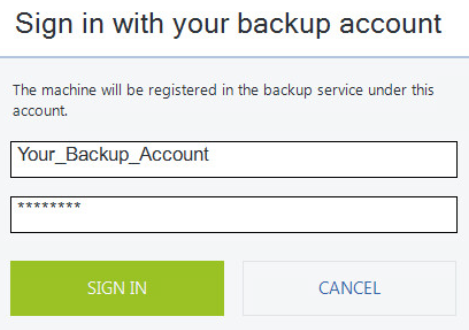
Review the default installation settings and adjust them if necessary.
Agent for SQL and Agent for Exchange can be installed on a machine with respective application.
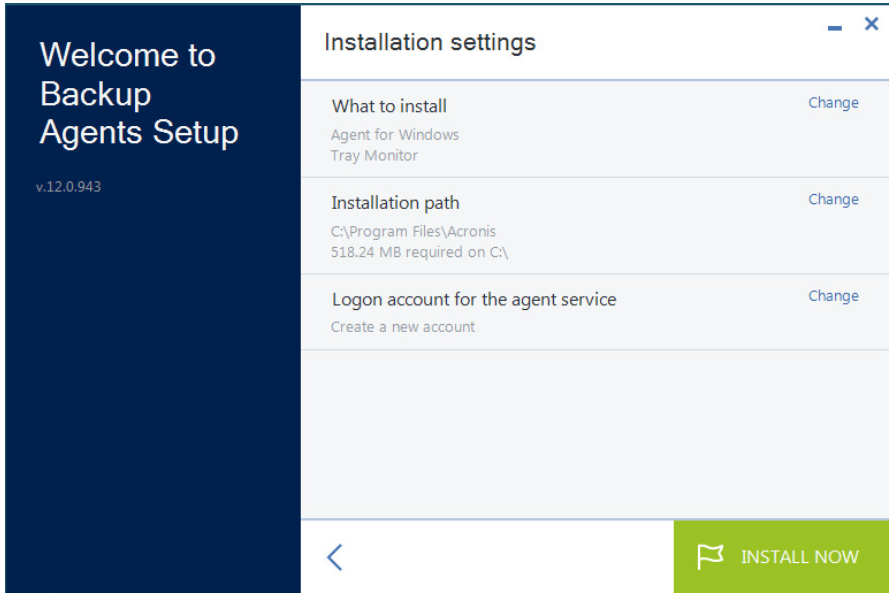
Select what you want to install.
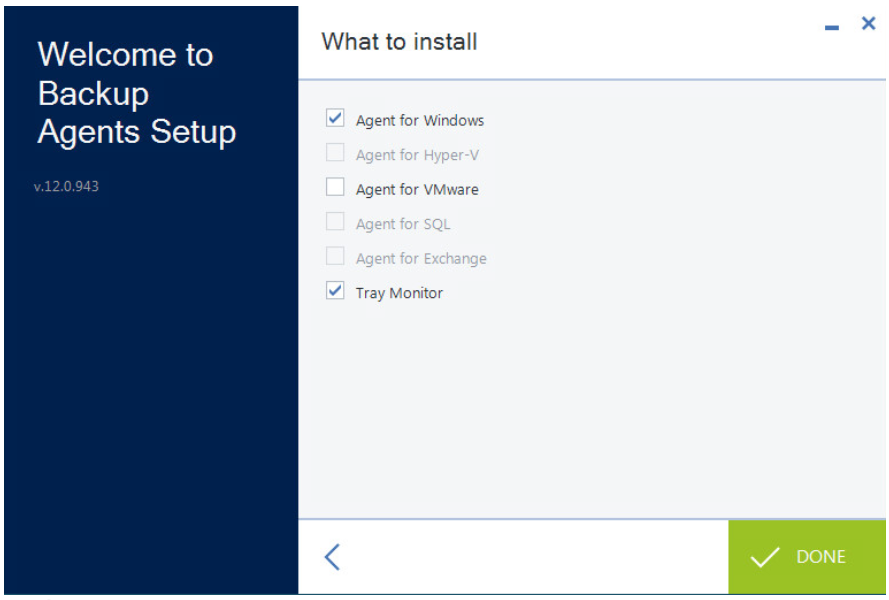
Enter the path where you want to backup the data.
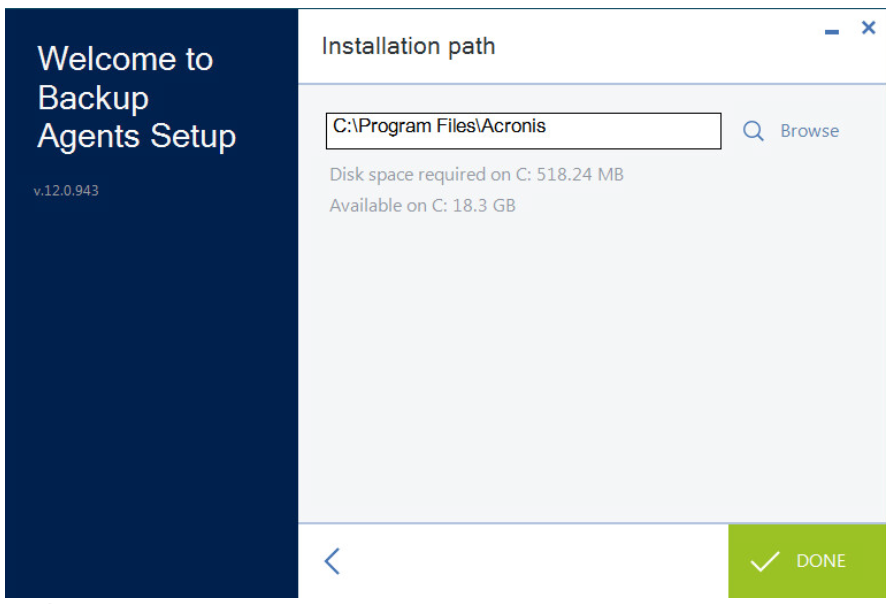
Wait until the installation completes.
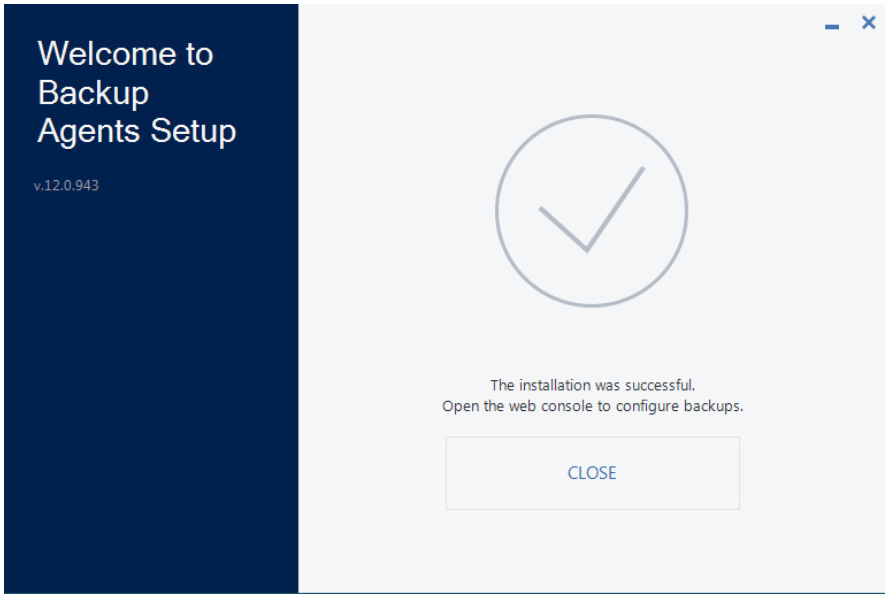
Once the backup agent is installed, the device you selected to backup will display in the backup portal.
That's all



























