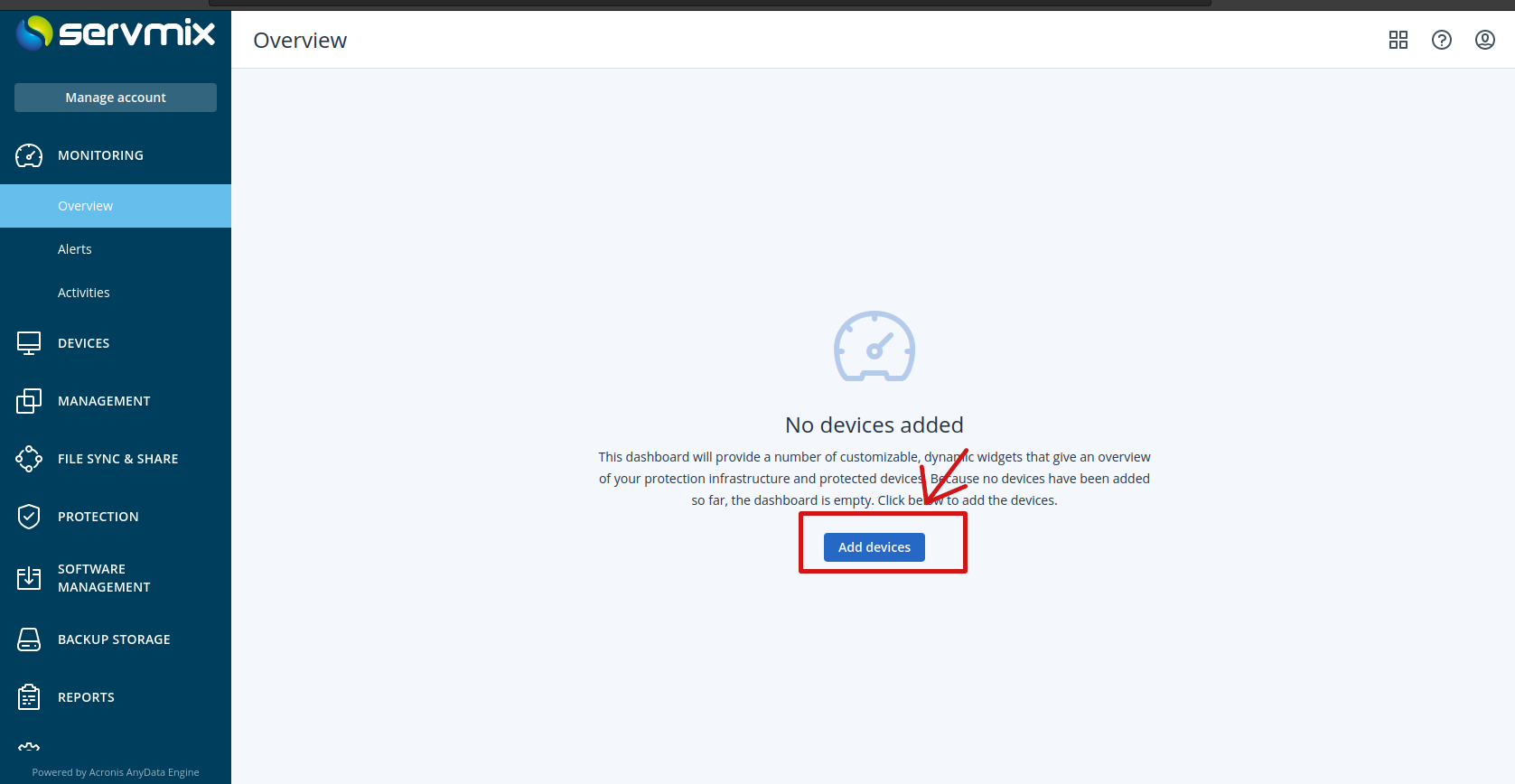You can manage your servermix backup using the following steps
You must first make sure that you enter the customer area, and then enter ----> the product details
Then press ----> Go to Cloud Console:
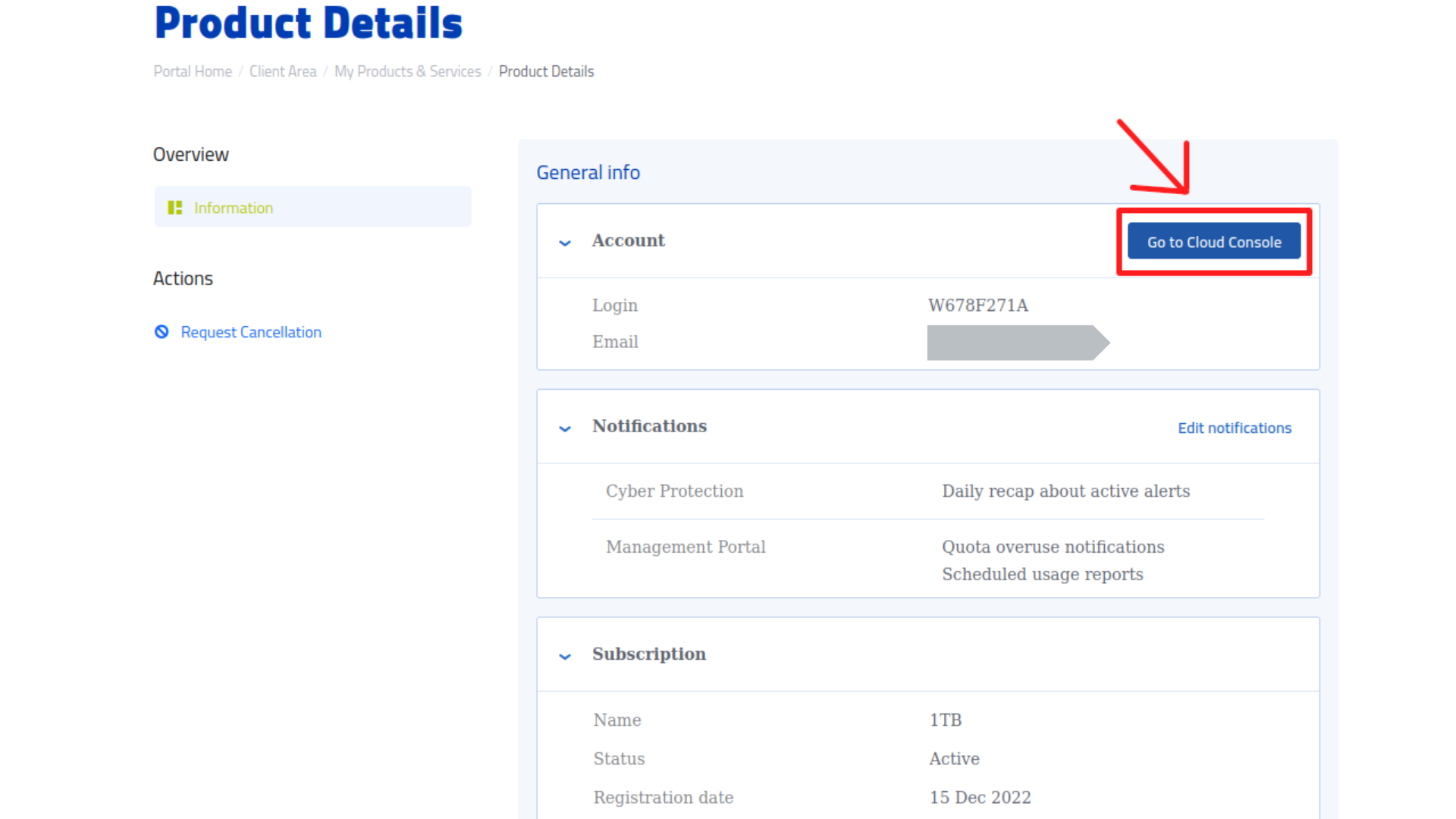
Then press ----> Manage service:
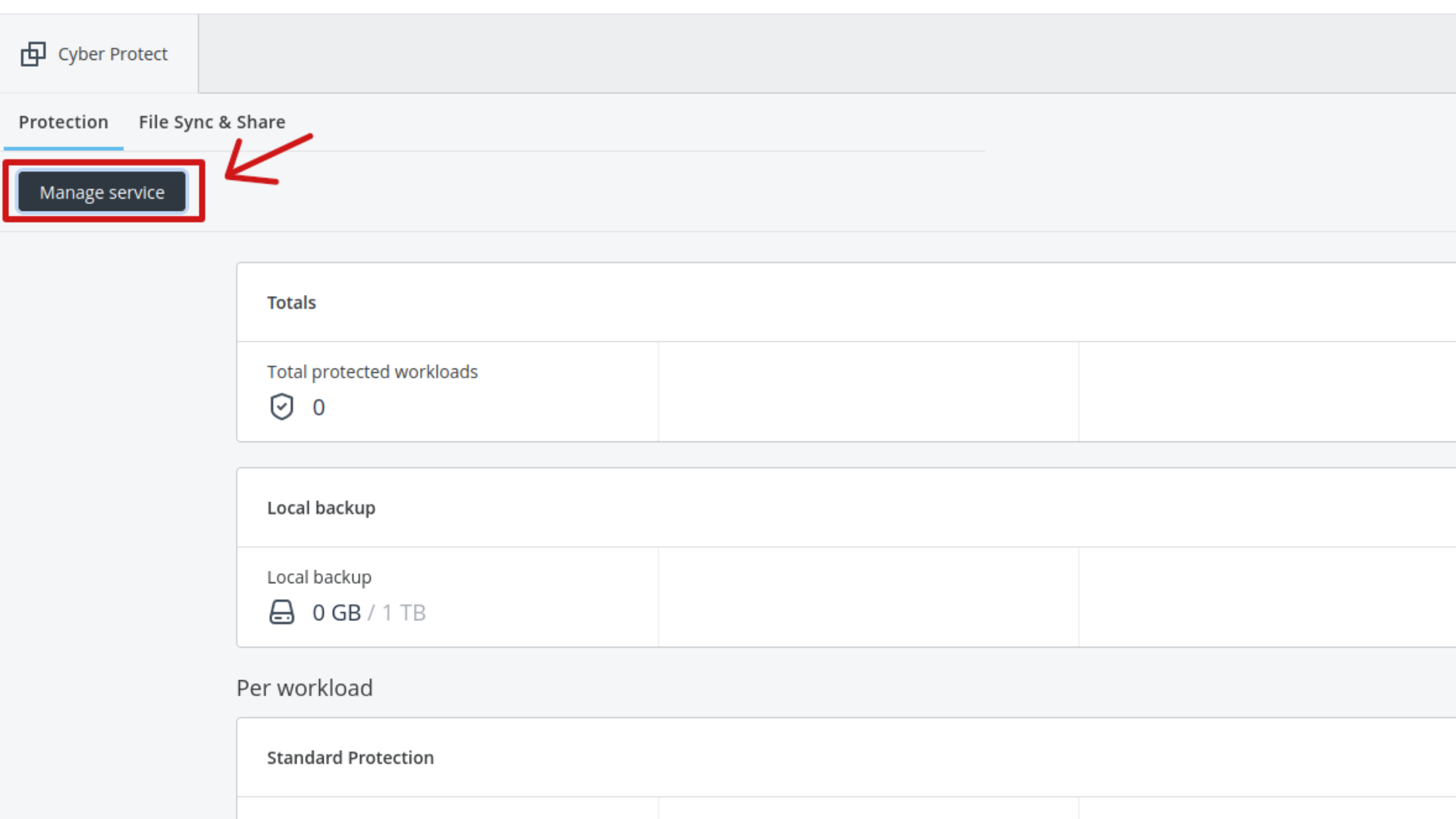
Then press ----> Manage service :
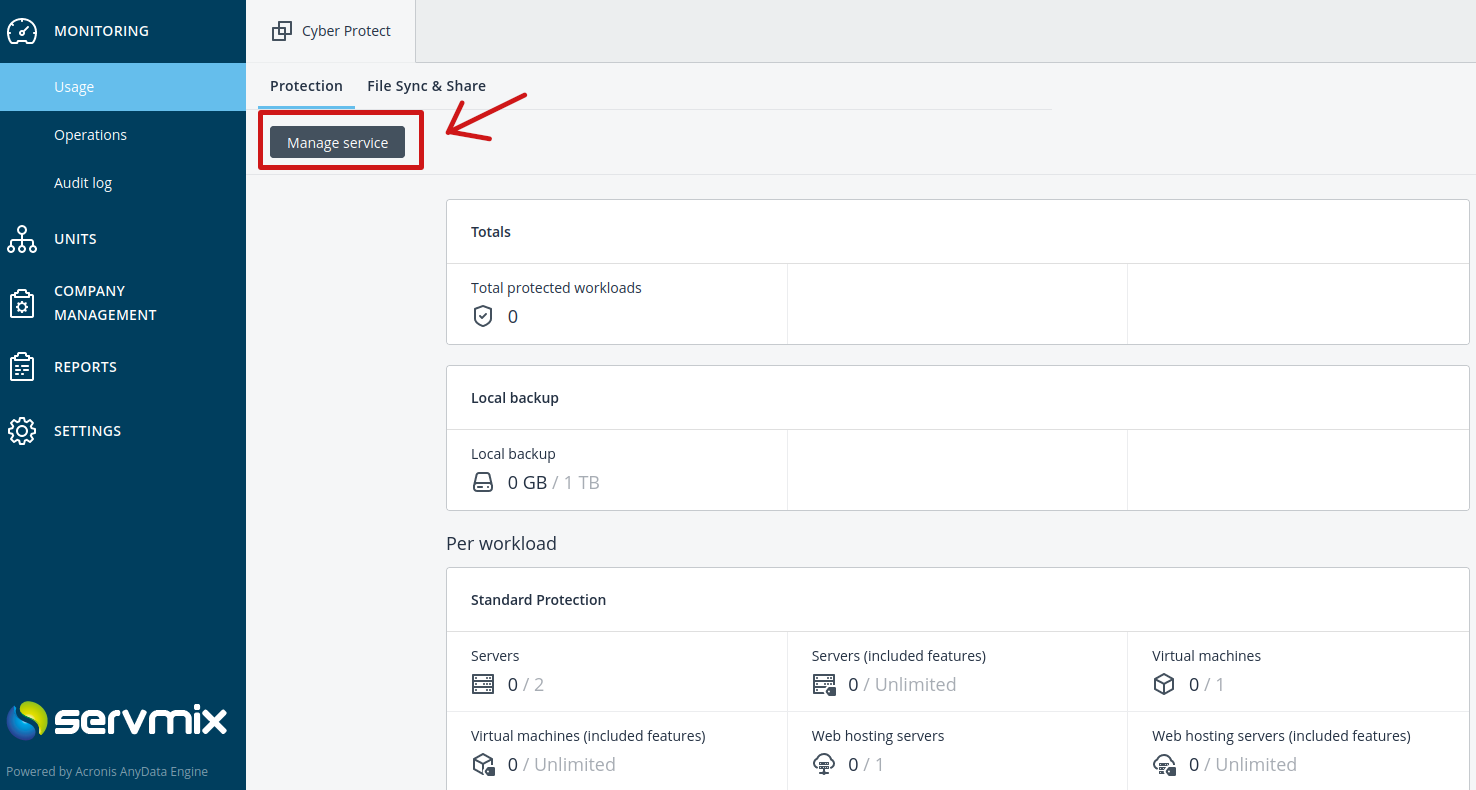
Note:
The agent must be downloaded to your server before taking this step
Then press ----> Add devices ----> to register Servmix cloud buckup agent