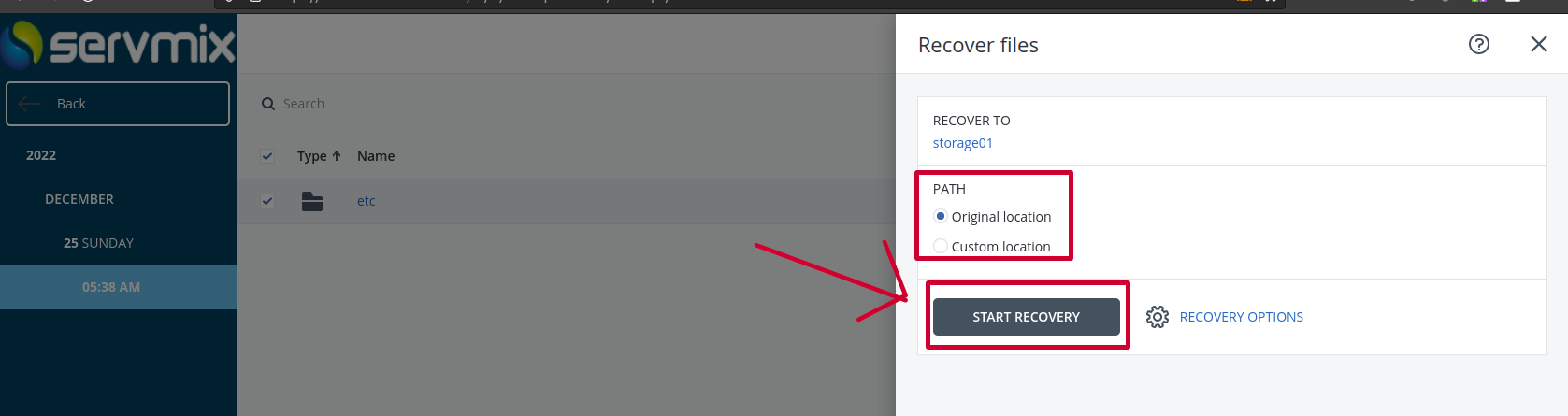How to restore files
If you want to make a restore, you can follow these steps:
-
Go to Backup storage
-
Click on the backup you want to restore
-
Click Show Backup
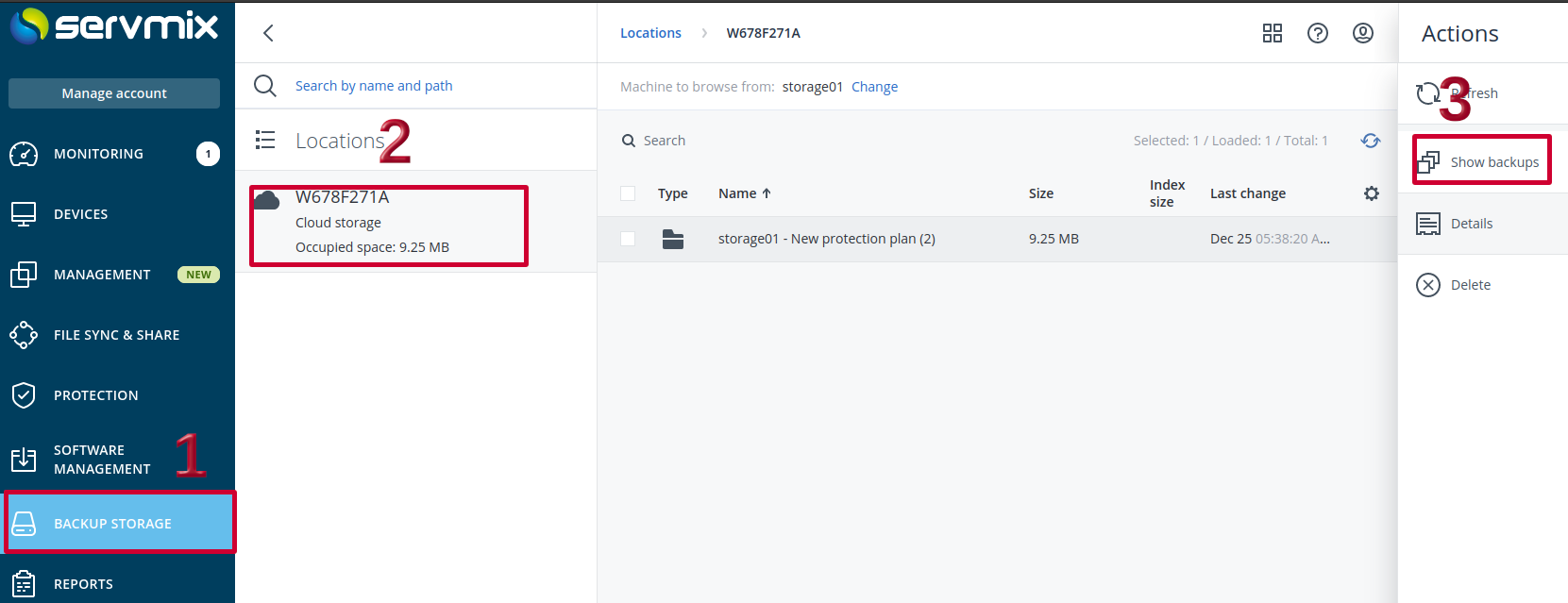
This image will appear to you
-
Check the red mark box if you want to restore the entire file
-
You can specify if you want a specific file in the backup
-
And then you click on recover
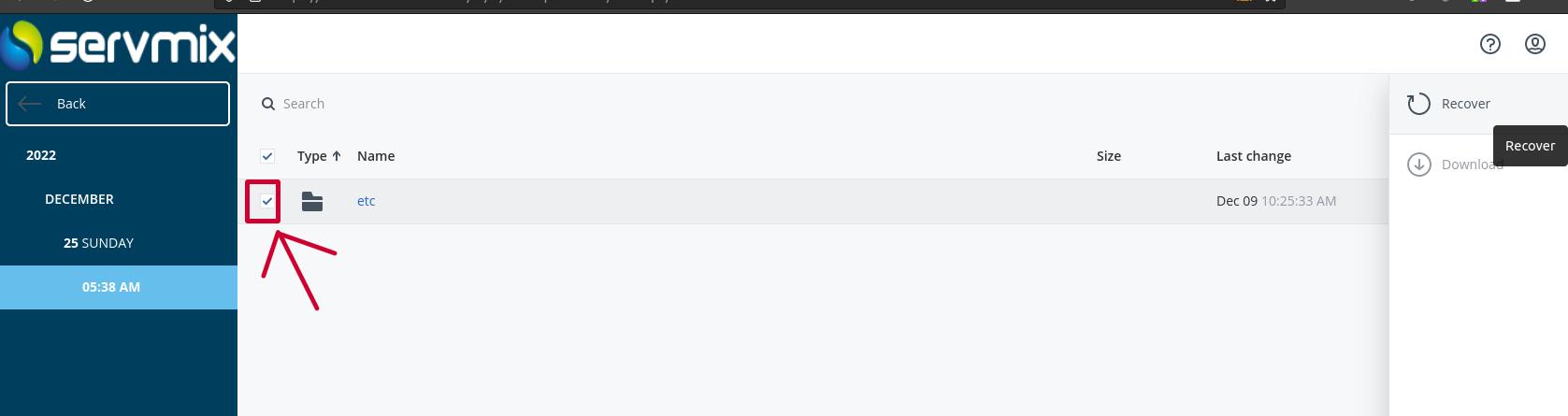
This image will appear to you
-
You can choose whether you want the original location or you want to make a specific path by pressing Custom location
-
Click Start recovery