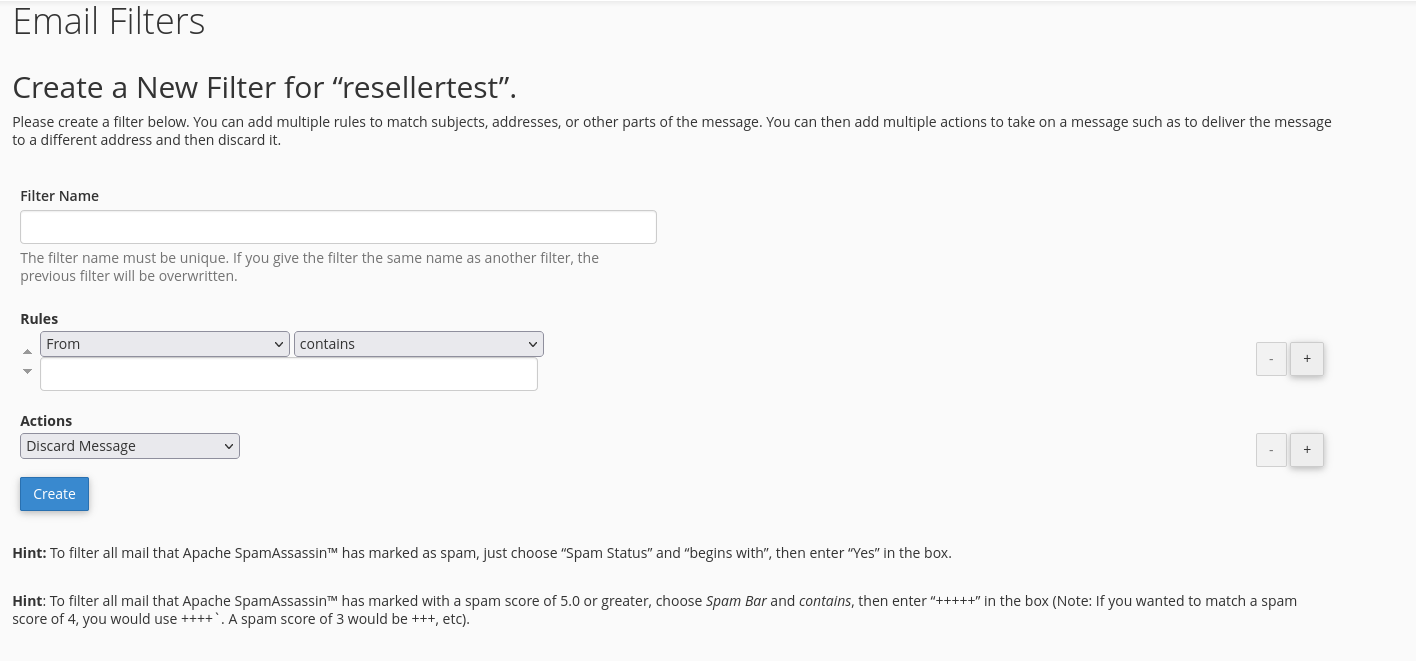You can log in to Cpanel by following these steps: access Cpanel
1 - in tab (( Email )) click On Global Email Filters Or Email Filters
Notes :
- Global Email Filters: This is for making Filters For all of your email accounts at once
- Email Filter: This is for make Filters for 1 account only
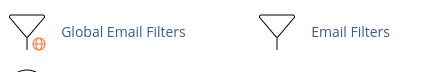
2- after that click on Manage Filters
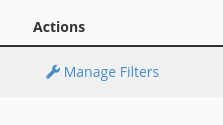
3 - then click on create a new filters
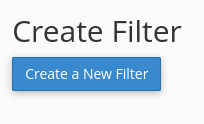
The Email Filters section provides you with the ability to create filters for just about any situation, which greatly simplifies the process of filtering out any unwanted emails and keeps your mailbox clean.