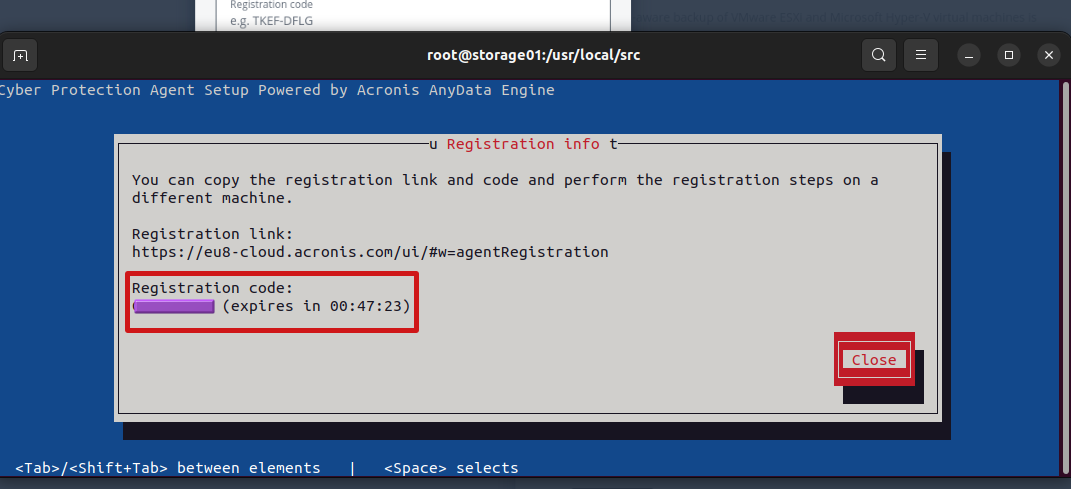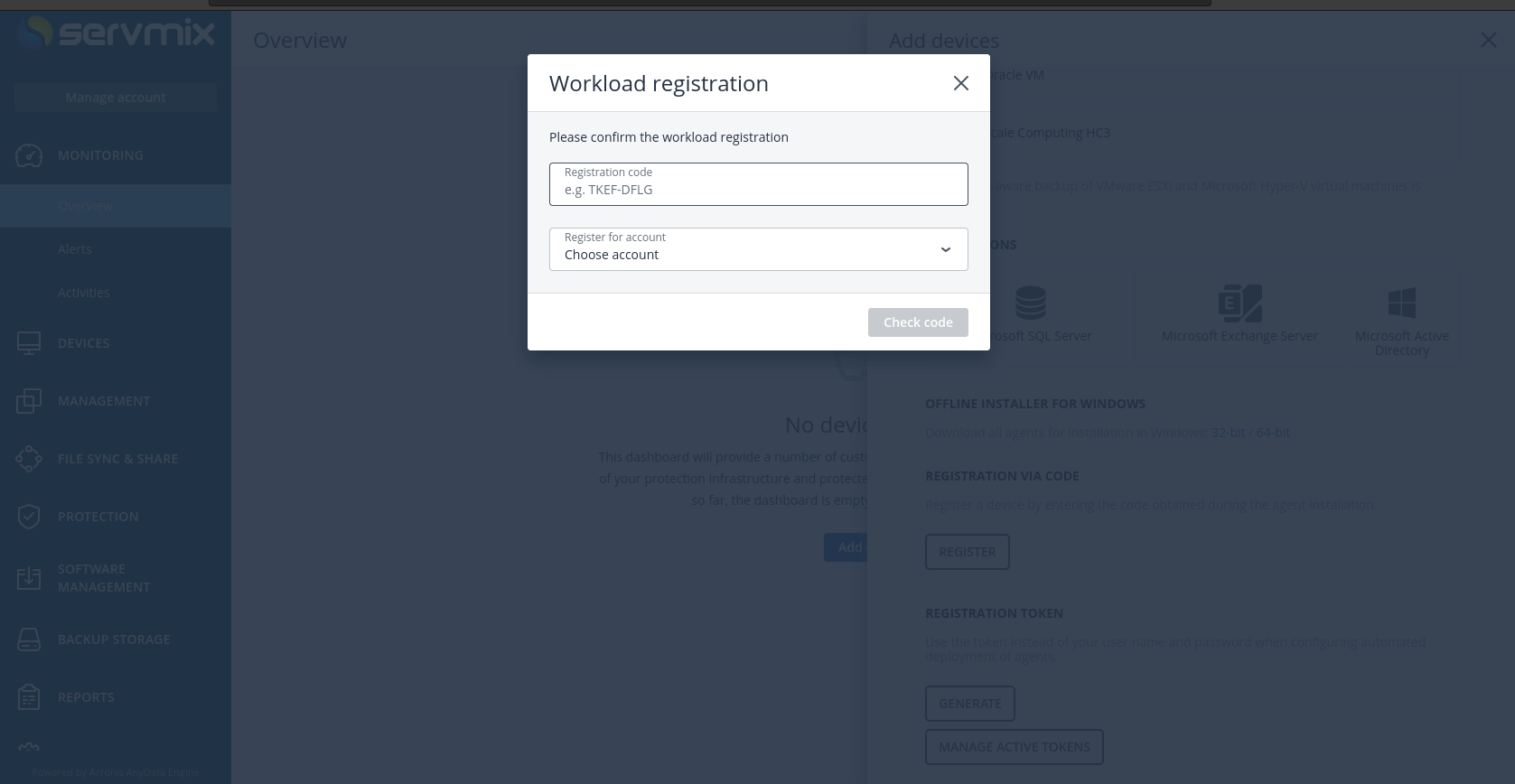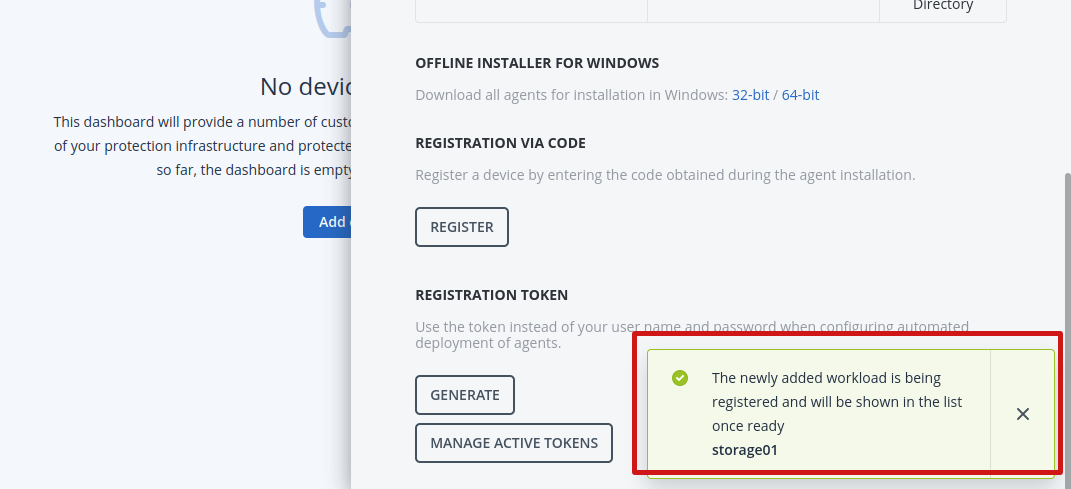You must make sure that the agent is installed on the server before starting these steps
After logging in to Manage Service, you must click on ---> Monitoring, then --->Overview, and then click on --->Add Devices :
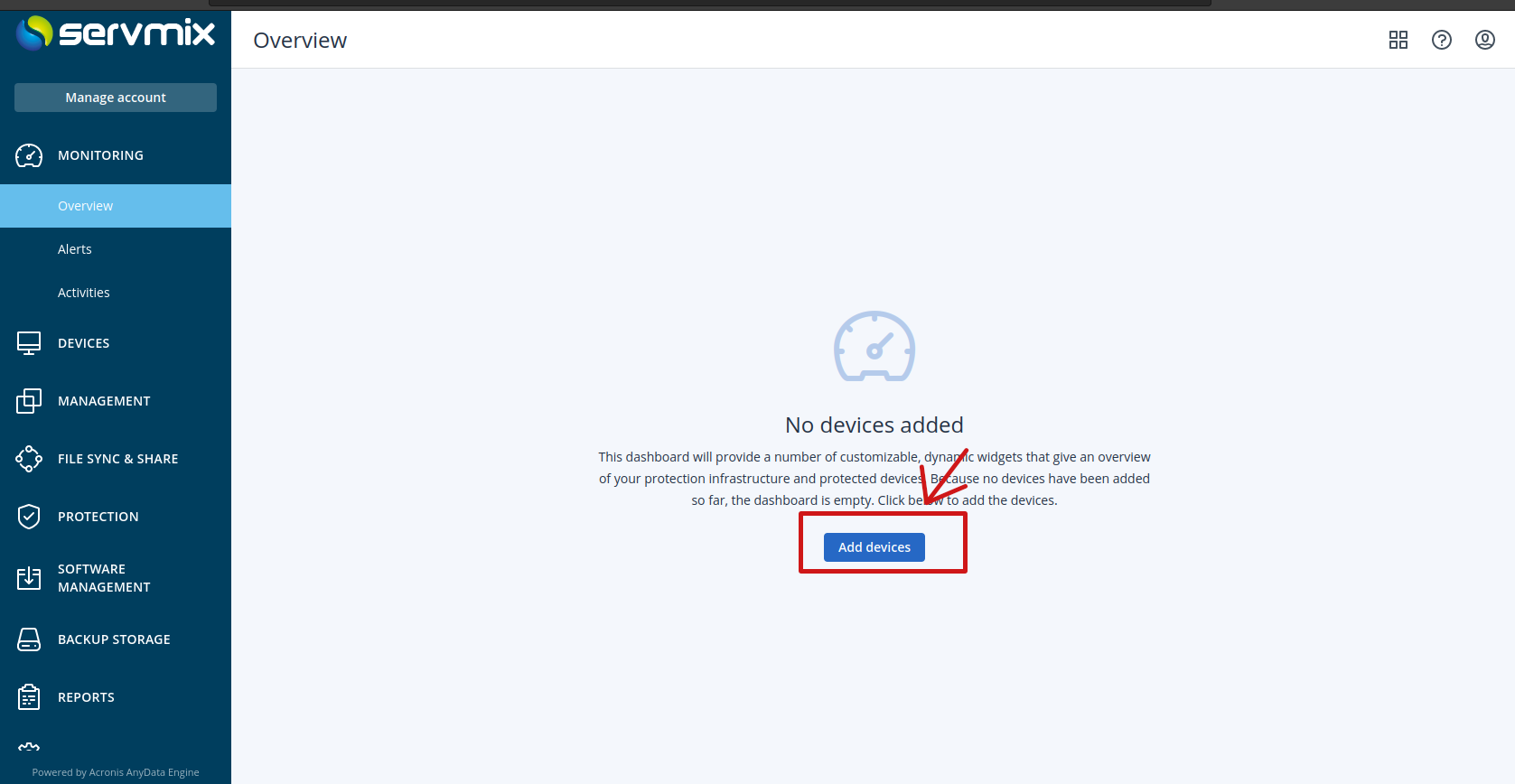
Then this panel will appear to you as in the picture You must click on ---> register :
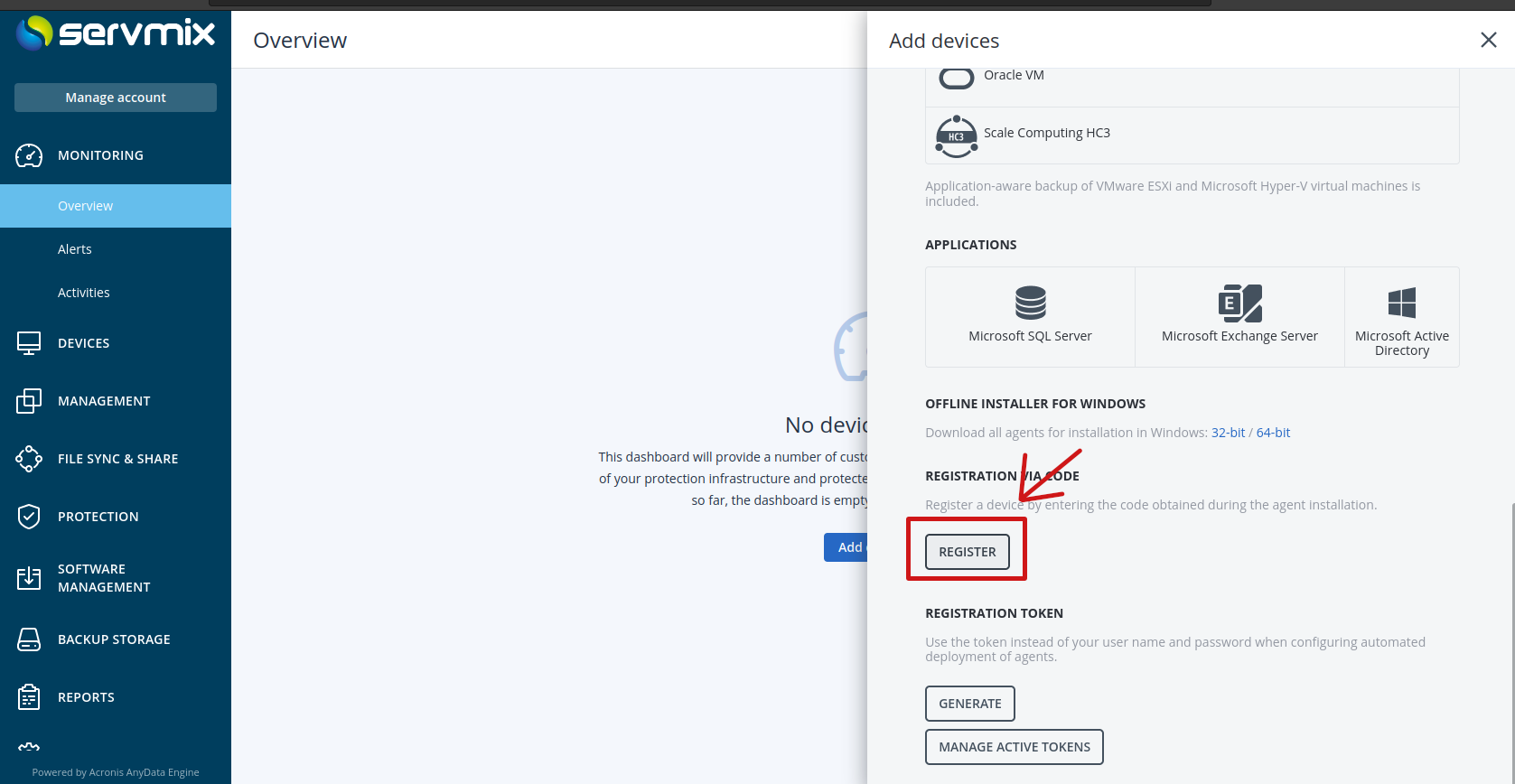
You must go to your server after installing the agent on it, take ---> the code and add it to ---> Acronis