There's 2 Methods to access webmail
- Method 1 : From cPanel control panel
- Method 2 : From URL directly
Method 1 : From cPanel control panel
To log in to cPanel directly, follow these steps:
1 - In your web browser, type the cPanel address for your web site. The address is either http://www.example.com:2082 or https://www.example.com:2083, where example.com is your domain name.
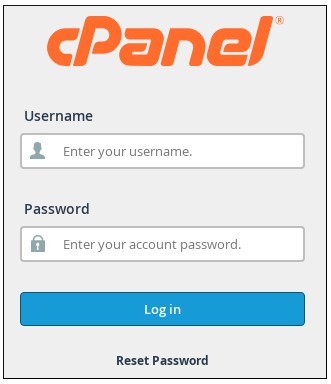
2- In the Username text box, type your Servmix account username. in the Password text box, type your Servmix account password. Click Log in.
3 - When you enter the correct username and password, the cPanel home screen appears.
4 - in tab (( Email )) click On Email accounts :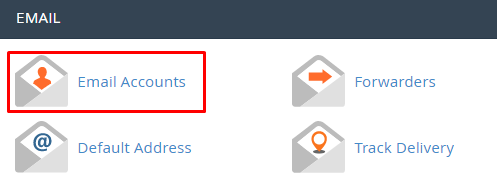
5 - Select which email account you wish to manage and click on Check email: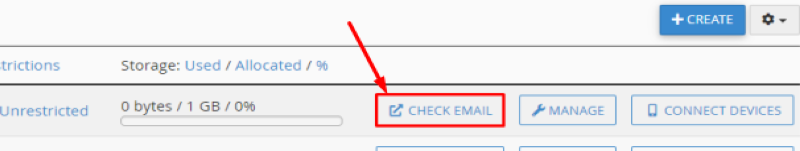
6- here you will be able to access your webmail Click On (( Open )) :
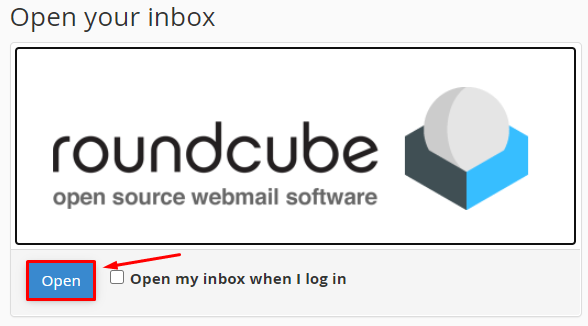
Method 2 : From URL directly
1 - In your web browser ( Firfox - chrome - Barve .... etc ) , type the Webmail Address for Your web site The address is either http://www.example.com:2095 or https://www.example.com:2096, where example.com is your domain name.
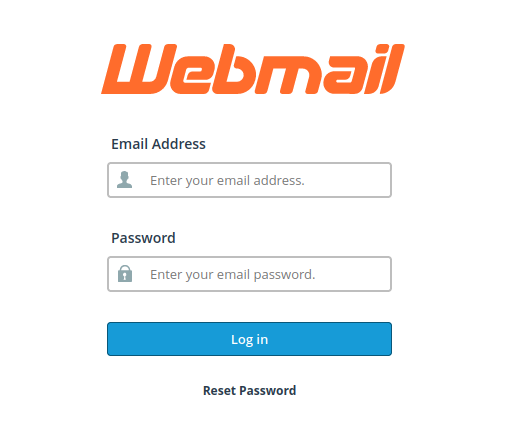
2 - In the Username text box, type your Your Full Email account . in the Password text box, type your Email password. Click Log in.
3- Now You log in Successful
That's all



























