How to upload Custom Brand and Webmail Logos in cpanel
1- Log into WHM.
2 - Navigate to Home » cPanel » Customization
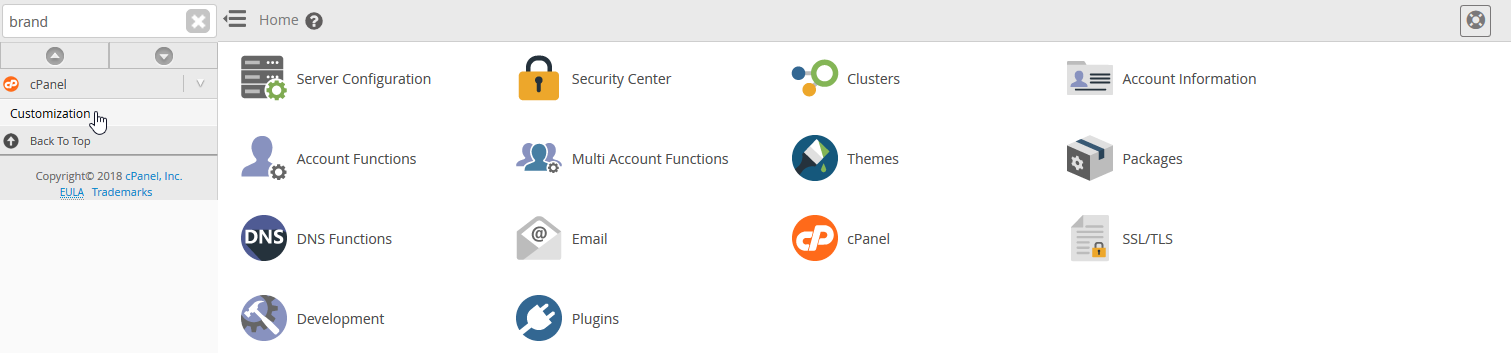
3 - Click on the Customize Brand tab.
4 - Click Browse under either Company Logo or Webmail Logo per your preferred log type.
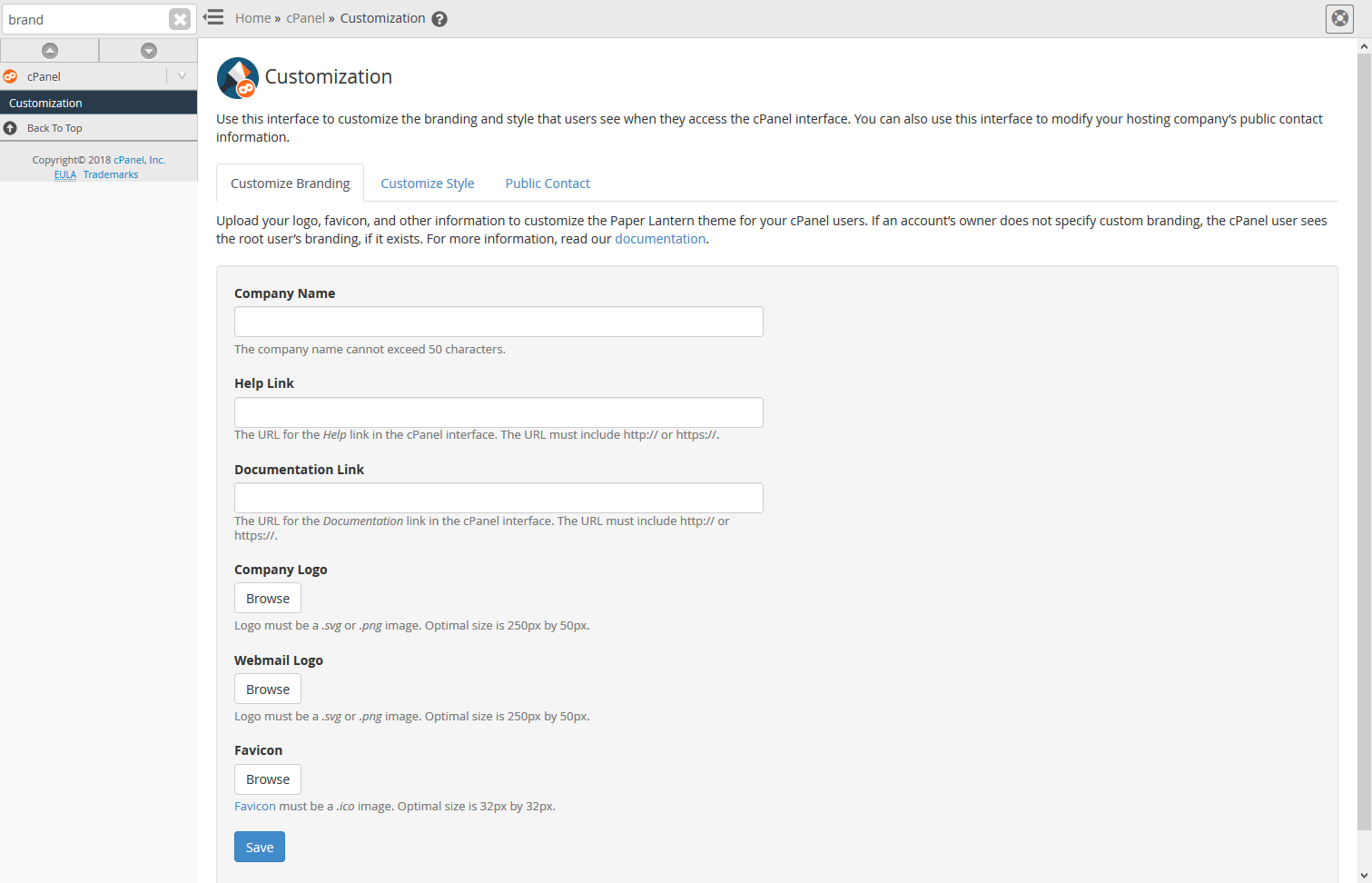
5 - Choose the Logo that you wish to upload.
NOTE: File type must be .svg or .png
6 - Click Save at the bottom.



























