How to create an additional FTP account to a specific folder of the website?
1. Login to your control panel (cPanel).
2. Choose (FTP Accounts).
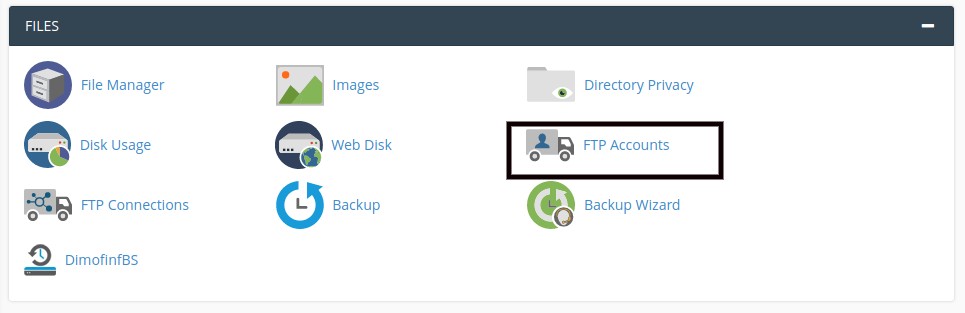
3. Type the account to be created in Log In.
4. Type the password to log in to the account in Password.
5. Select the path for which the FTP account is being created in the Directory.
6. Select the account space in Quota.
7. Press the button (Create FTP Account).



























