1. Go to website URL:
www.servmix.com
Click on " Login" on the top right of the homepage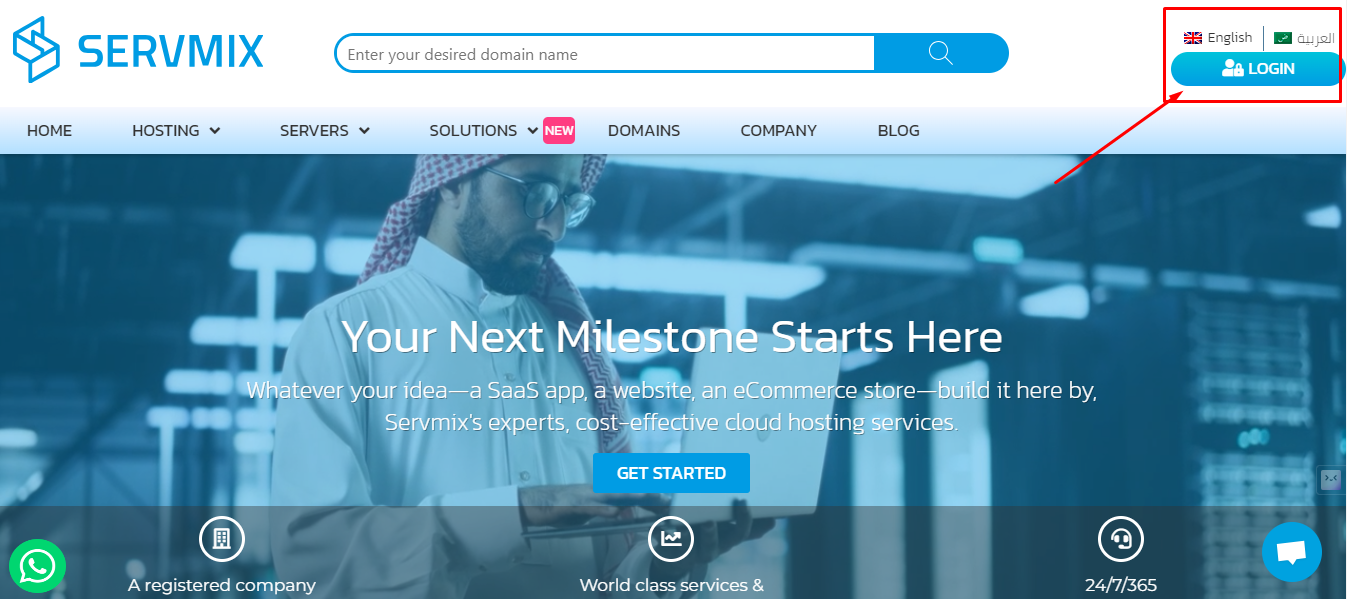
2. Click on "Create a New Account" at the bottom: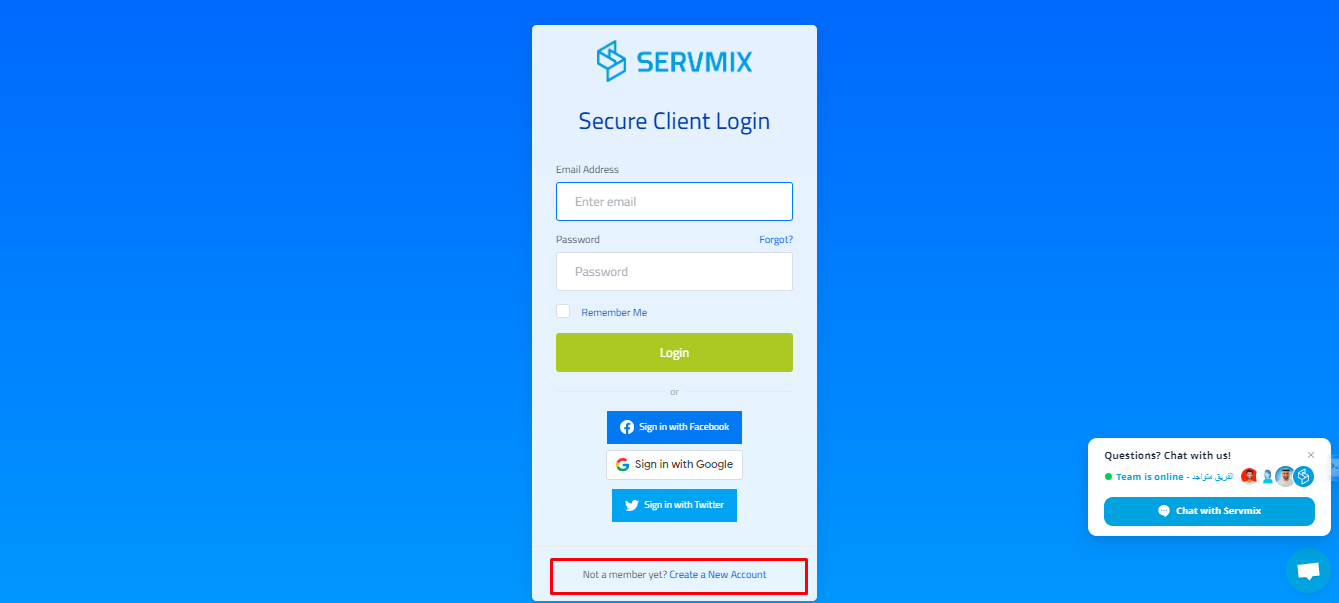
3. Register by filling in your information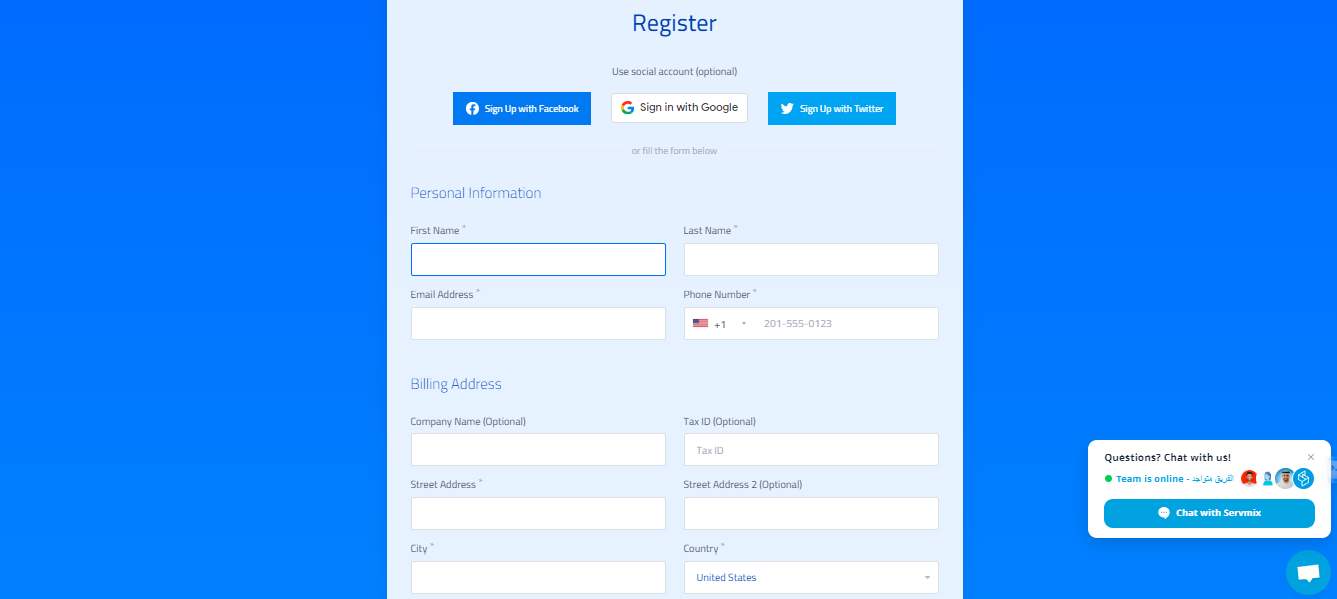
4. Click on "Register" down here to finish creating your account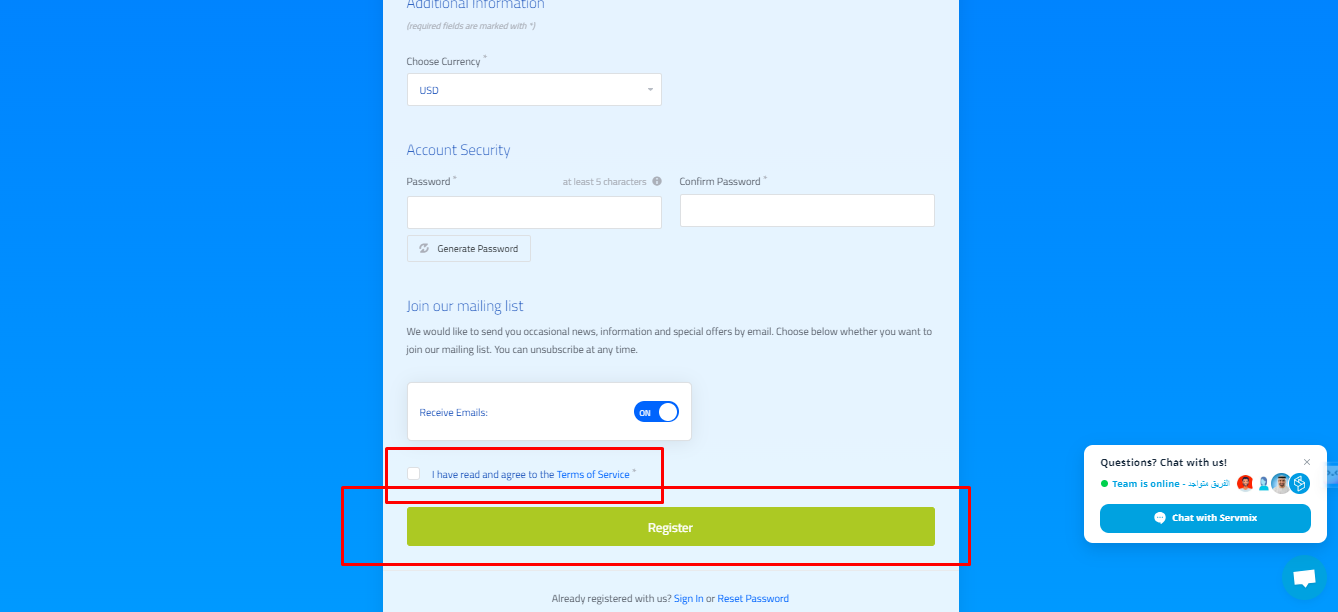
1. Go to website URL:
www.servmix.com
Click on " Login" on the top right of the homepage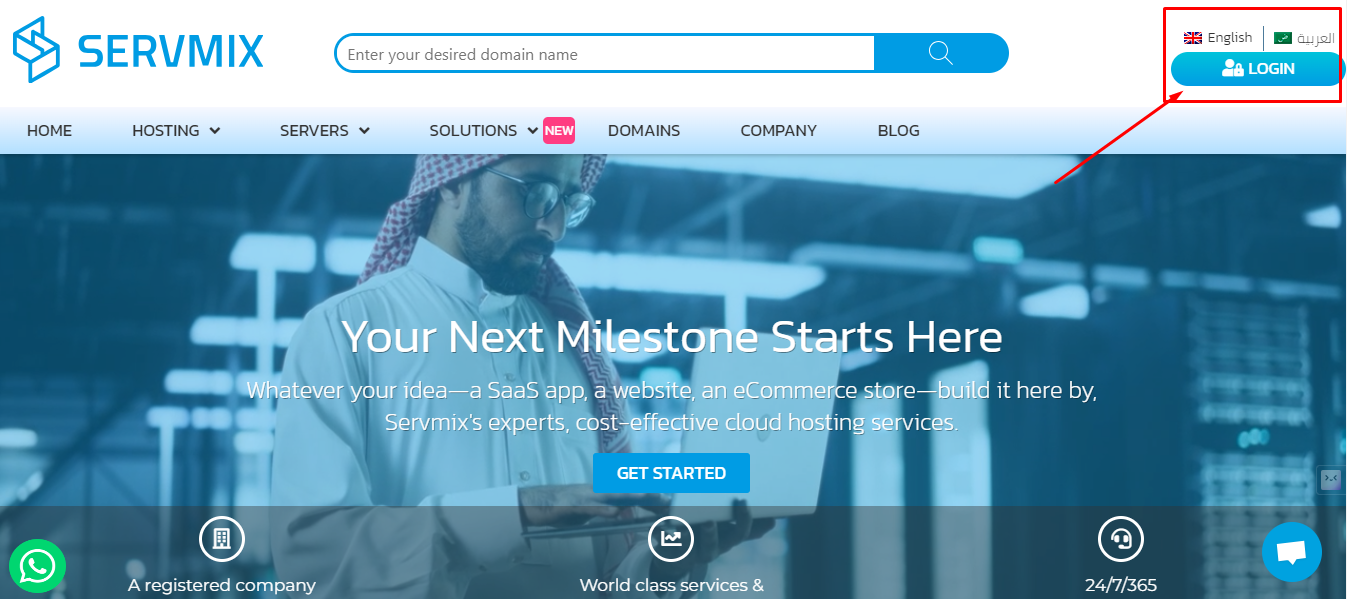
2. Click on "Create a New Account" at the bottom: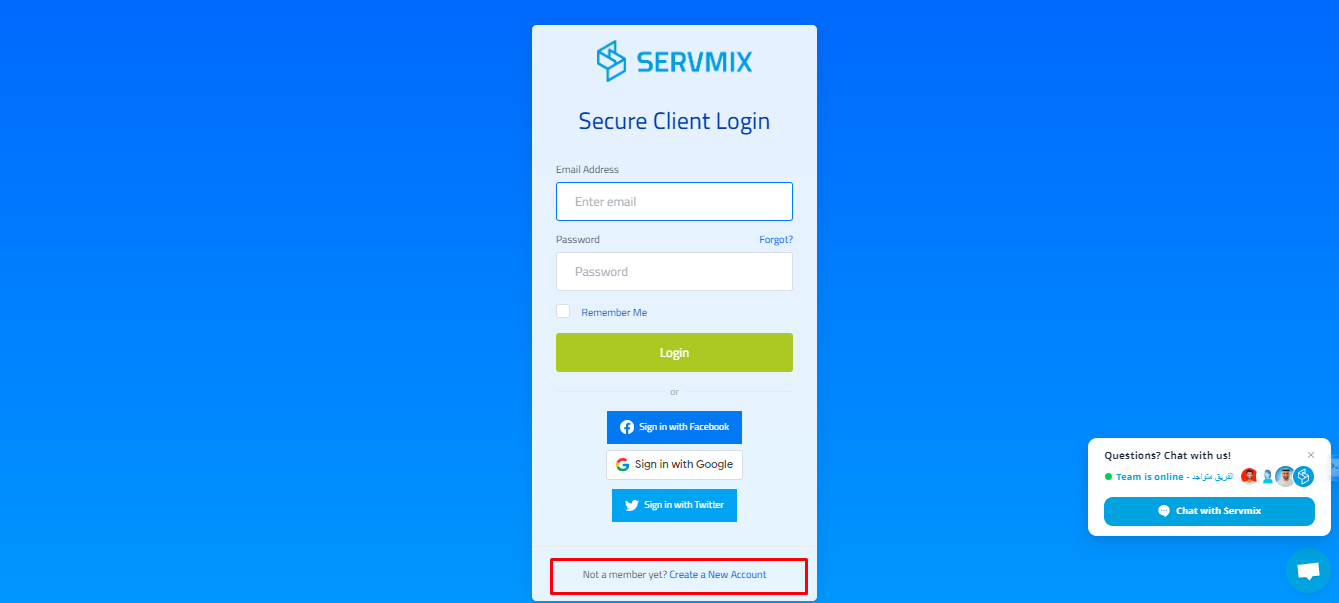
3. Register by filling in your information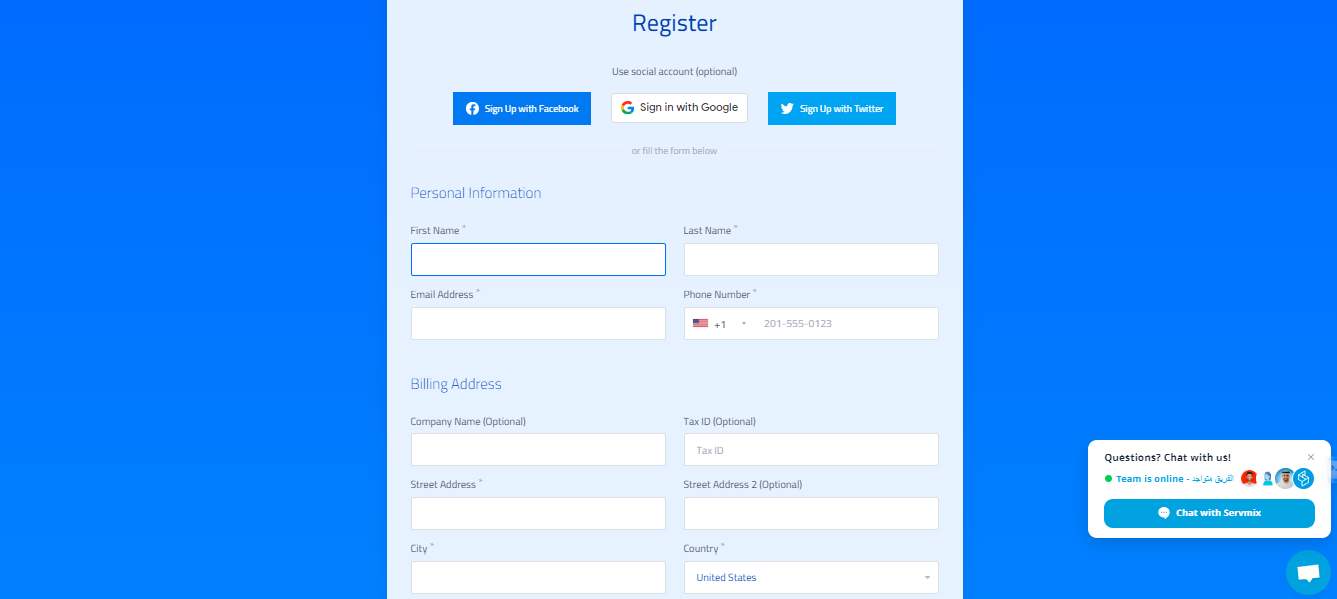
4. Click on "Register" down here to finish creating your account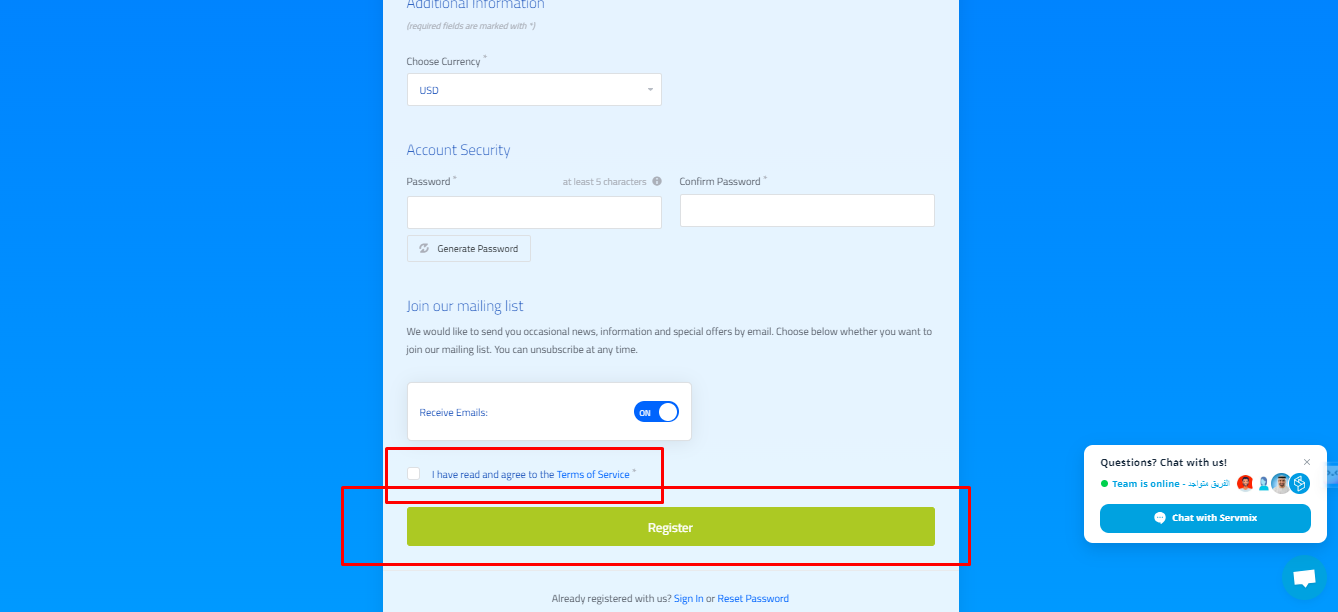
This is how to place an order at Servmix in case if it's the first time to deal with us:1 - Go to...
1. Go to website URL:www.servmix.com Click on " Login" on the top right of the homepage2. Type...
Go to www.servmix.com and click on login to move to the client area or choose reseller...
Go to: www.servmix.com 1. Click on the client area, and access your account by email and...
1. Go to www.servmix.com and click on login to move to the client area2. Type your email and...

