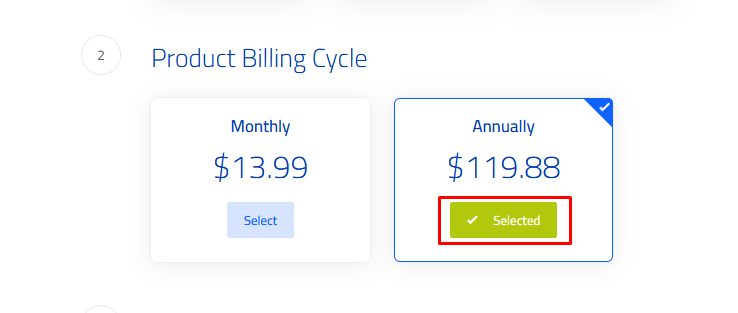This is how to place an order at Servmix in case if it's the first time to deal with us:
1 - Go to www.servmix.com and scroll down the screen to reach our solutions, choose the service you need then click view all plans as bellow: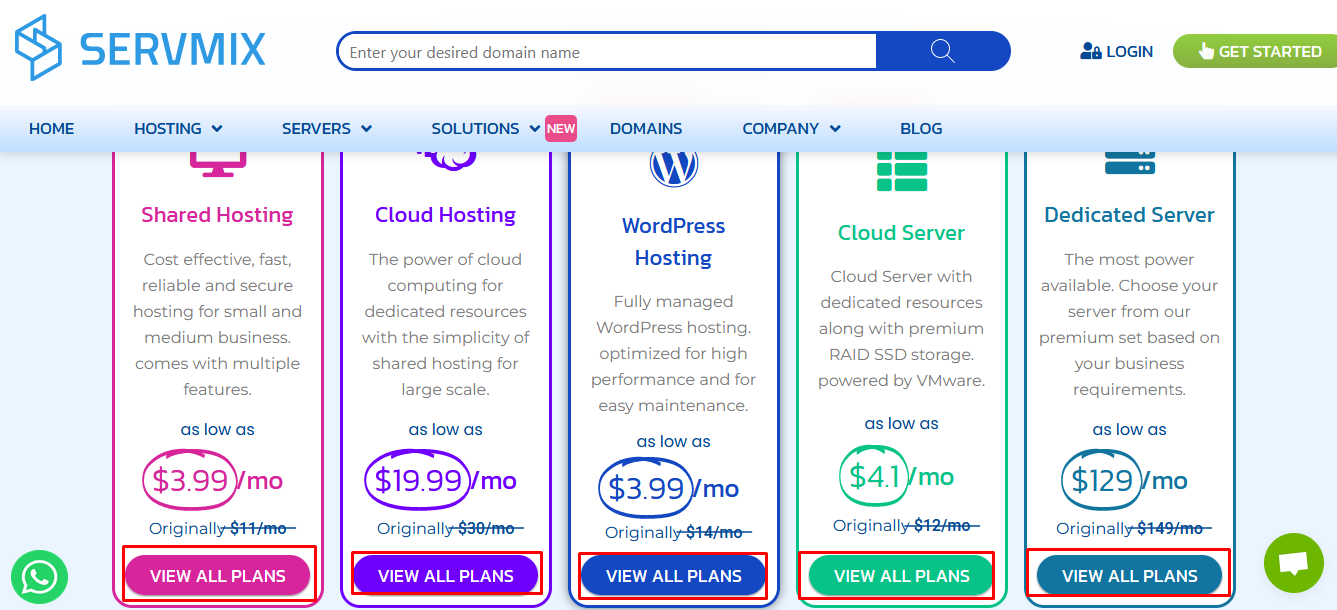
2 - Select the plan you prefer: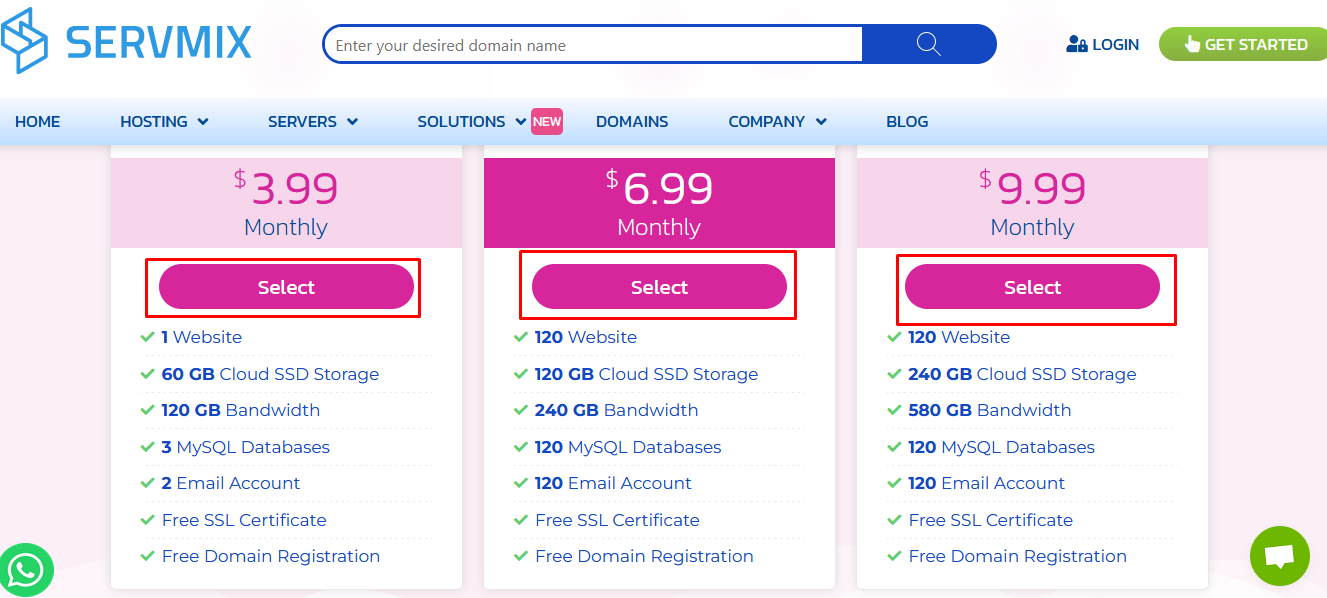
3. Choose one of Servmix services, for example "Shared Hosting, S plan then click "order now"
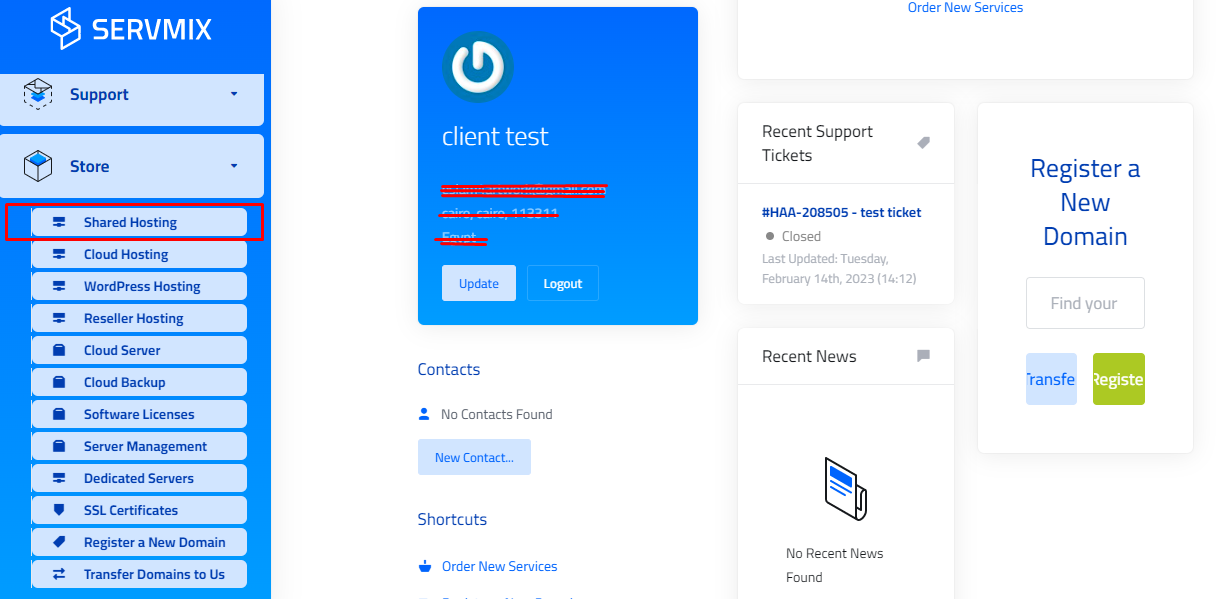
4- choose your products
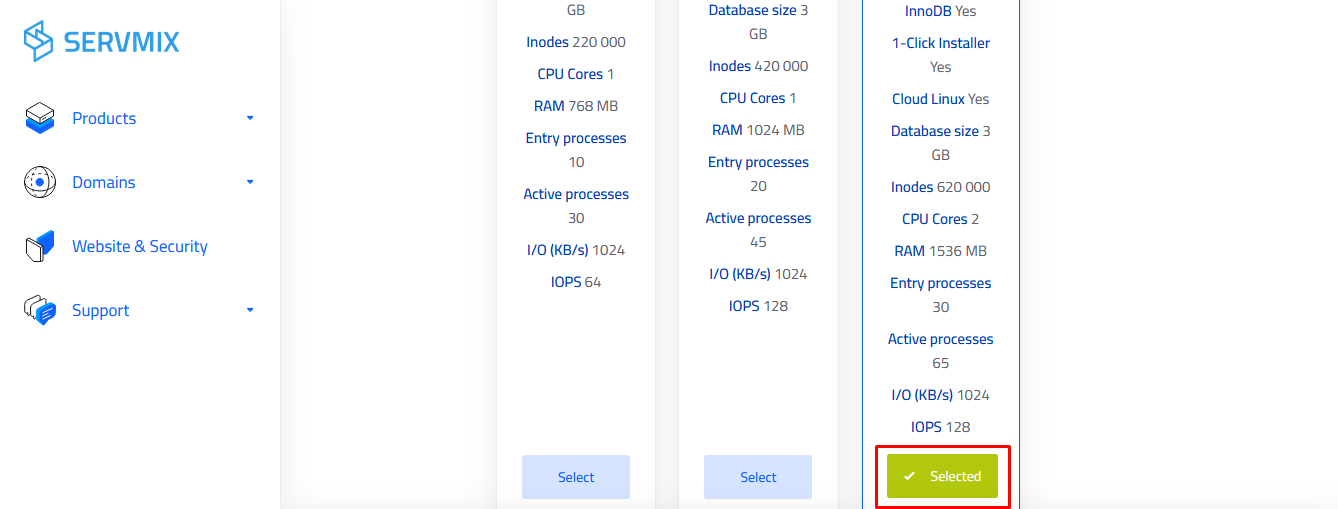
5- choose your product billing cycle
Your order details appears here. The payment method is chosen, whether monthly or annually, according to your previous choices. For review, and to confirm the order, press Continue.
6 - Choose a domain:
Type your domain If you have. If you don't; then register a new one as it shown here. click Add to the cart. The new domain fees will be added if you choose a monthly plan. If you choose an annual plan; you will get a free domain.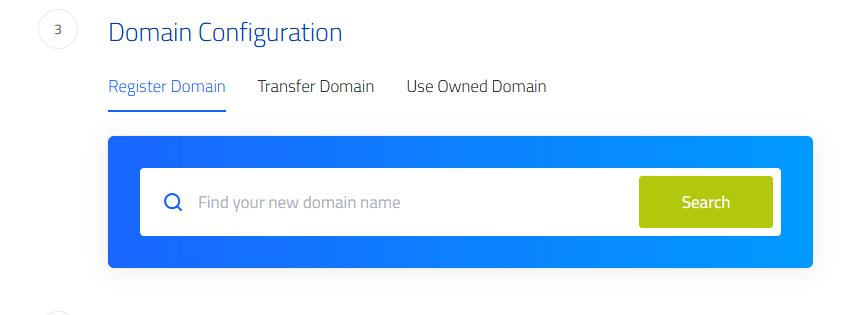
For your information:
- Register a new domain: to get hosting services at Servmix, you must own a domain name first. If you don't own a domain, You can register and get a new one from Servmix, additional annual fees will be applied for domain registration (domain is provided for free for most hosting plans in Servmix.
- Transfer your domain from another register: if you own a domain outside or with another company, and would like to link it to your space in Servmix or transfer it with the hosting service (This step doesn't costs any charge, it's for free).
- Exiting domain and need to update the name servers: this is in case if you have a domain with Servmix or elsewhere, and you want to use it for a different type of hosting, or if you want to use the same domain name for a new server.
7. This appears when you by a new domain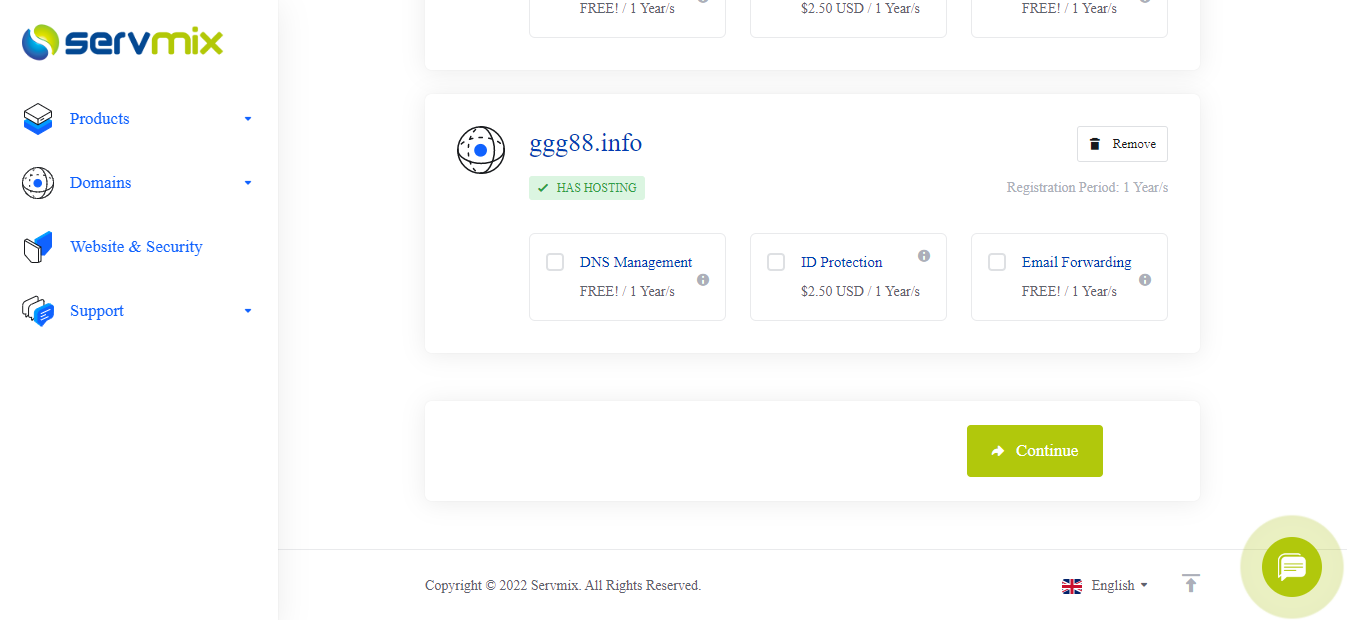
8.if you get a promotion code; put in the box and click on "validate code"
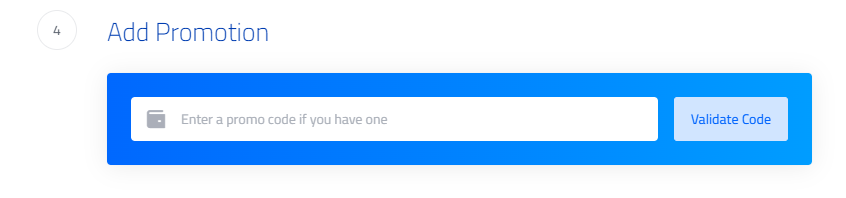
9. Choose the suitable payment method for you
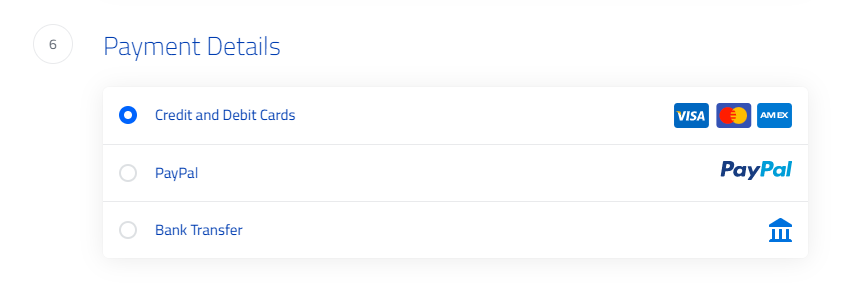
10. Here are the list of all services you've registered in, put a tick mark to make sure that you agree Servmix terms of service then click "checkout"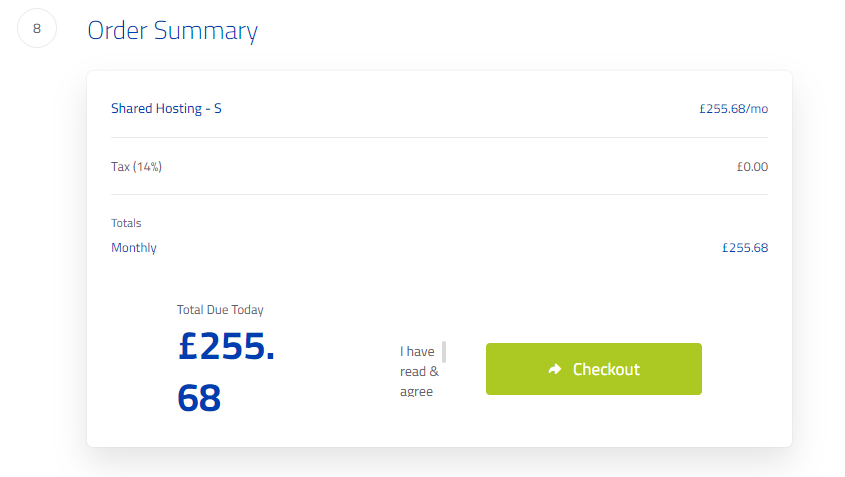
11. The final invoice appears as it shown here: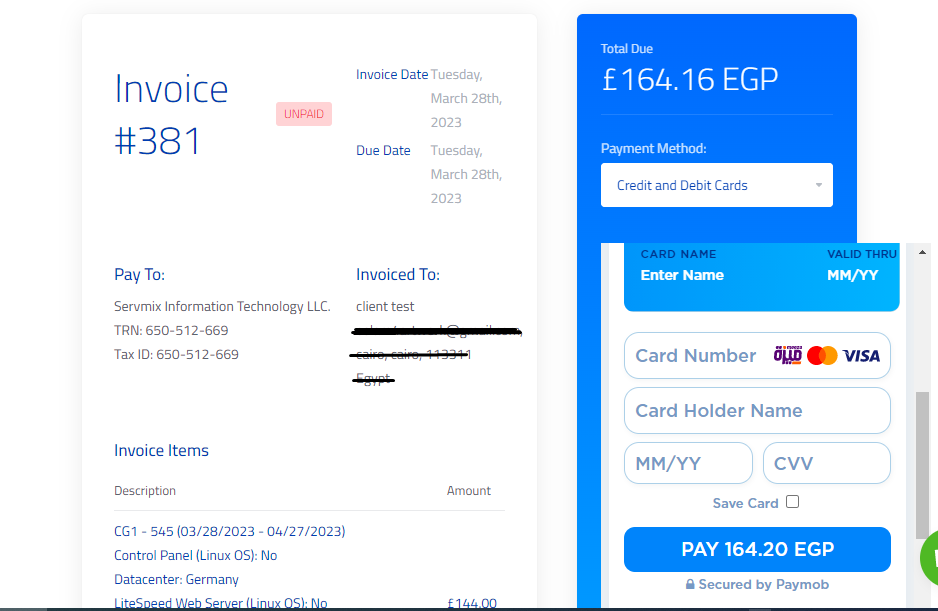
Please do not forget to fill in your payment information, then click pay: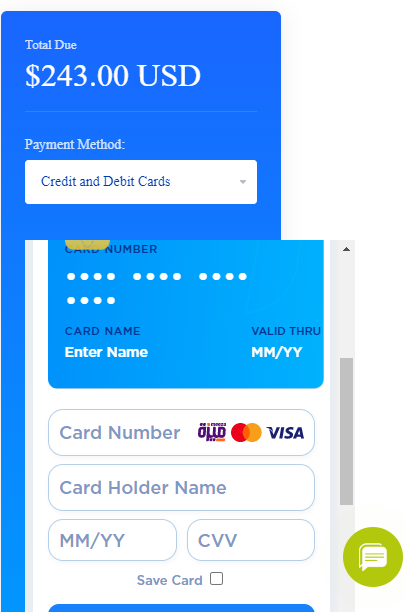
*******************************************************************
This is how to play an order at Servmix in case if you already have a user:
1. Login with your Email and password that you've created before, For example: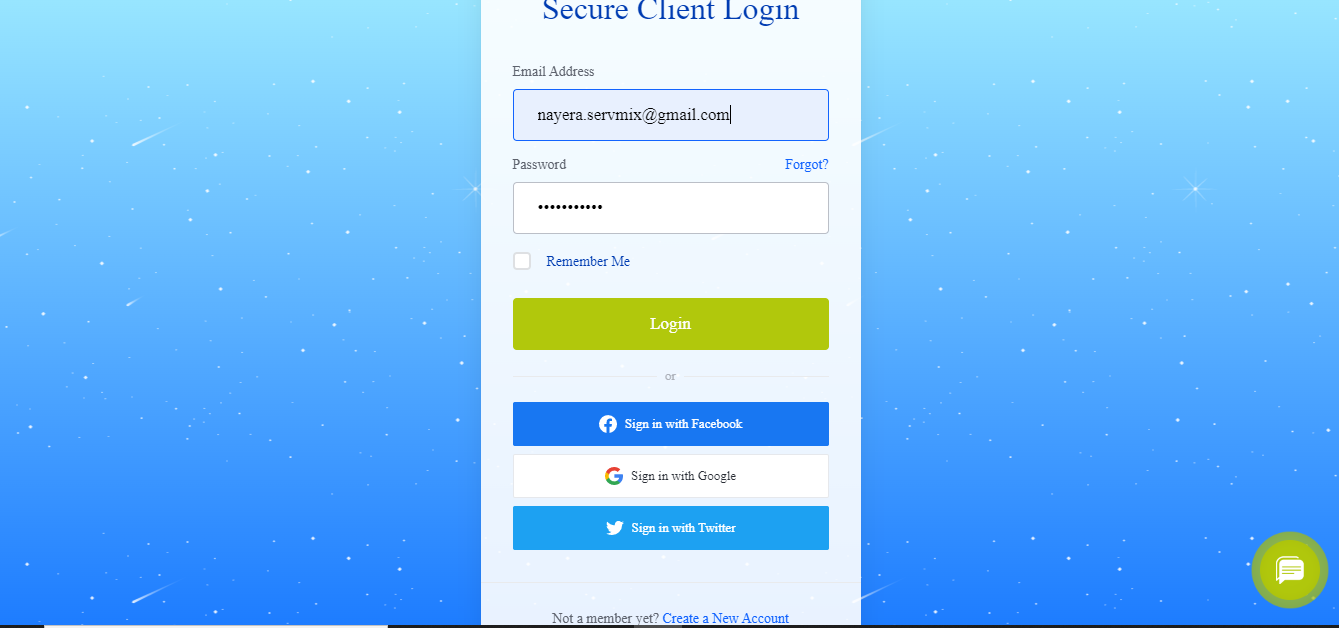
2. Click on "services" from your client area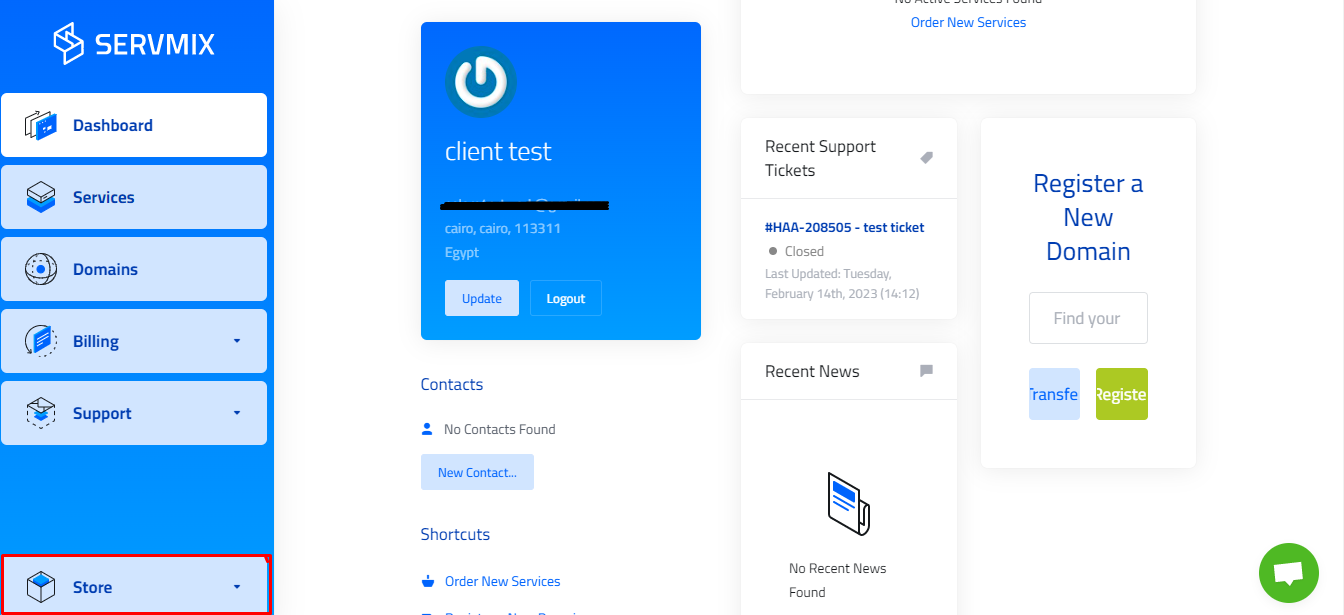
3. Choose one of servmix services, for example "Shared Hosting"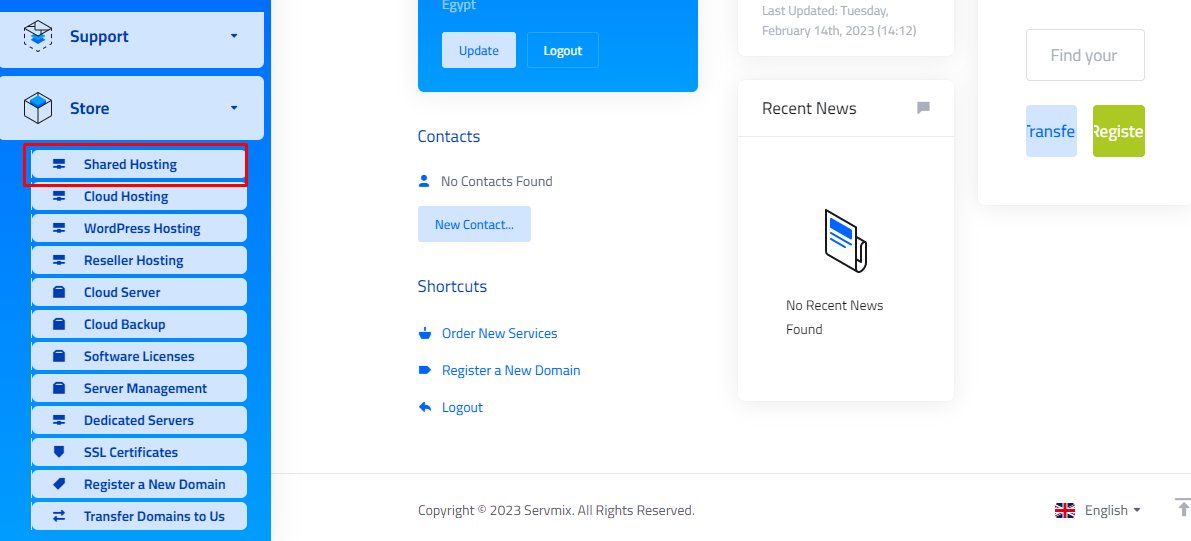
4. Choose the plan you prefer then click on "Order Now"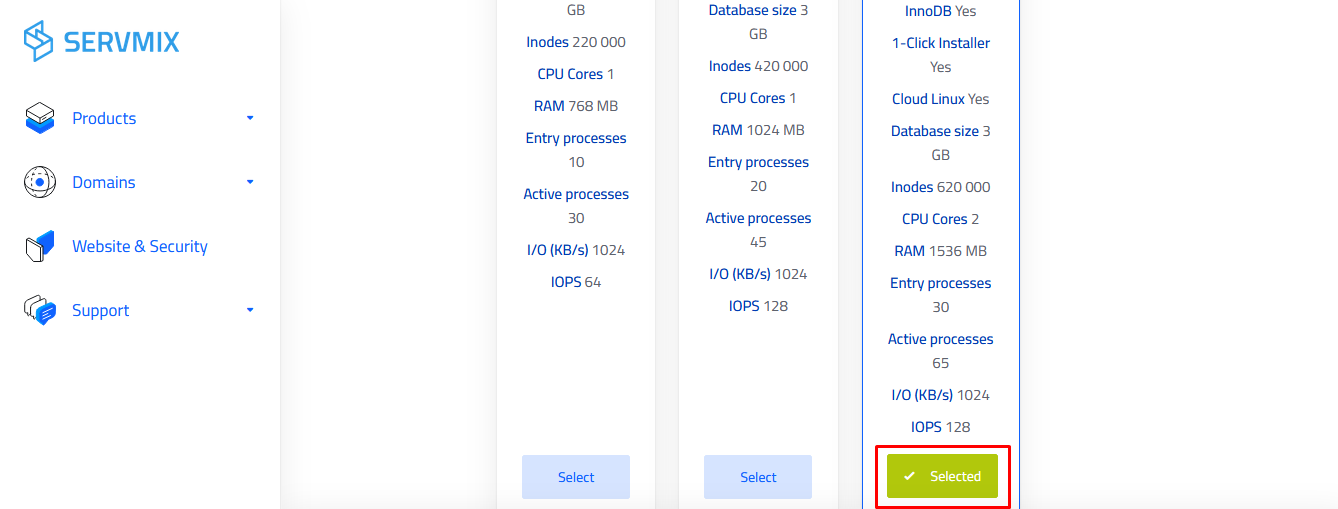
- Continue the rest of the steps as it shown up here.