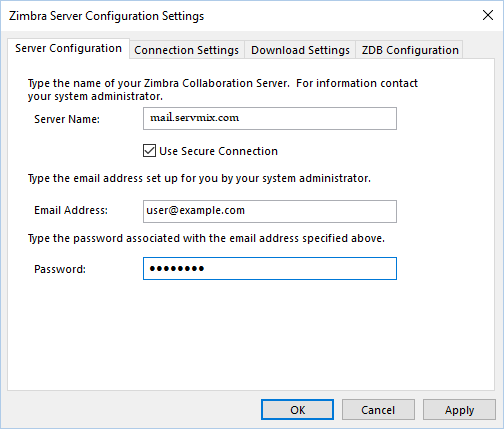How to configure your email with Outlook
Open Outlook. The Outlook account setup wizard should open. Click Next to start the wizard. If it does not start automatically, go to File > Add Account.
The wizard will ask you to connect to an email account. Click Yes.

Select Other > Zimbra Collaboration Server. Click Next.
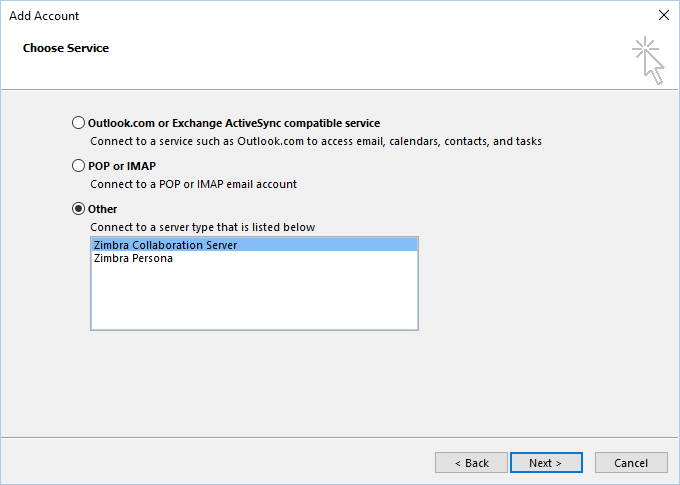
use mail.servmix.com as the Server name, and enter your email address and password. This is the same email address and password you use to log into the Zimbra Collaboration Suite Website.
Now you can click OK to complete the setup.
That's it! You can now use Outlook to access your Zimbra account