From Client area click on Domains
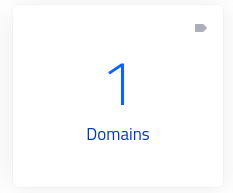
Beside the domain name click on Manage domain
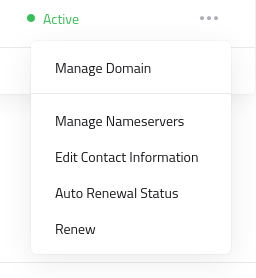
Then click on Name servers
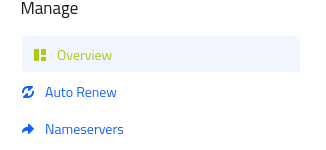
From here you can add / change name server you need in ns1 & ns2 field
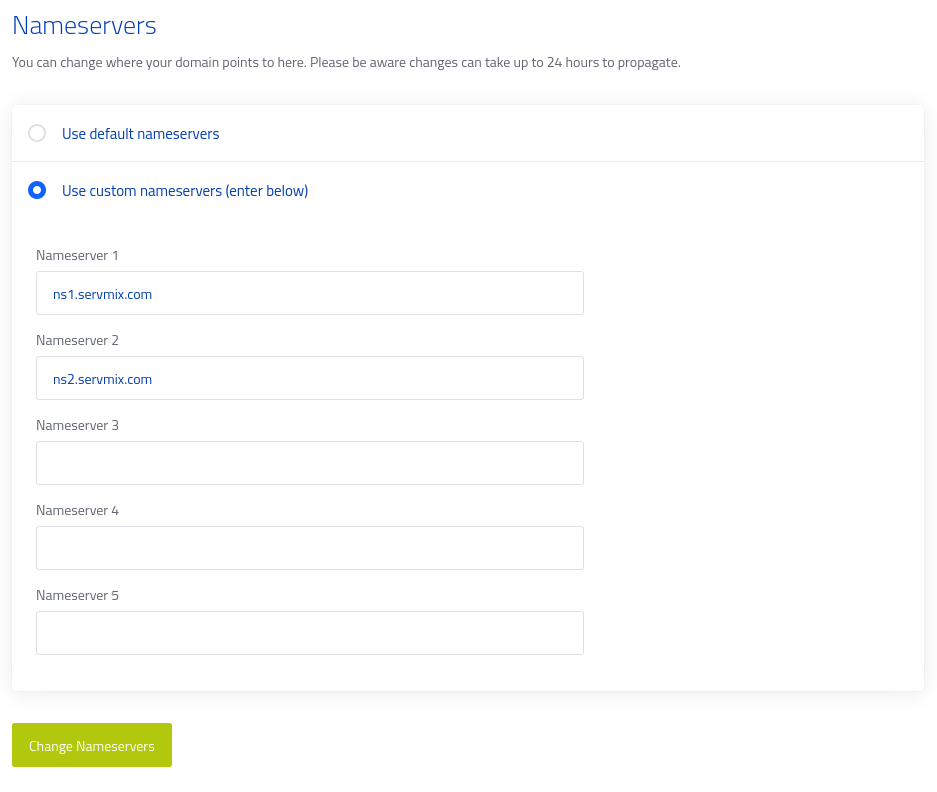
From Client area click on Domains
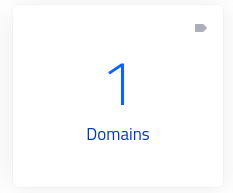
Beside the domain name click on Manage domain
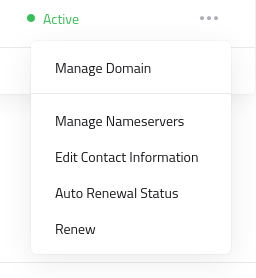
Then click on Name servers
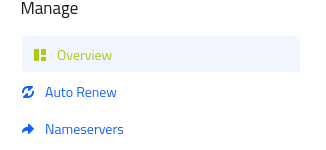
From here you can add / change name server you need in ns1 & ns2 field
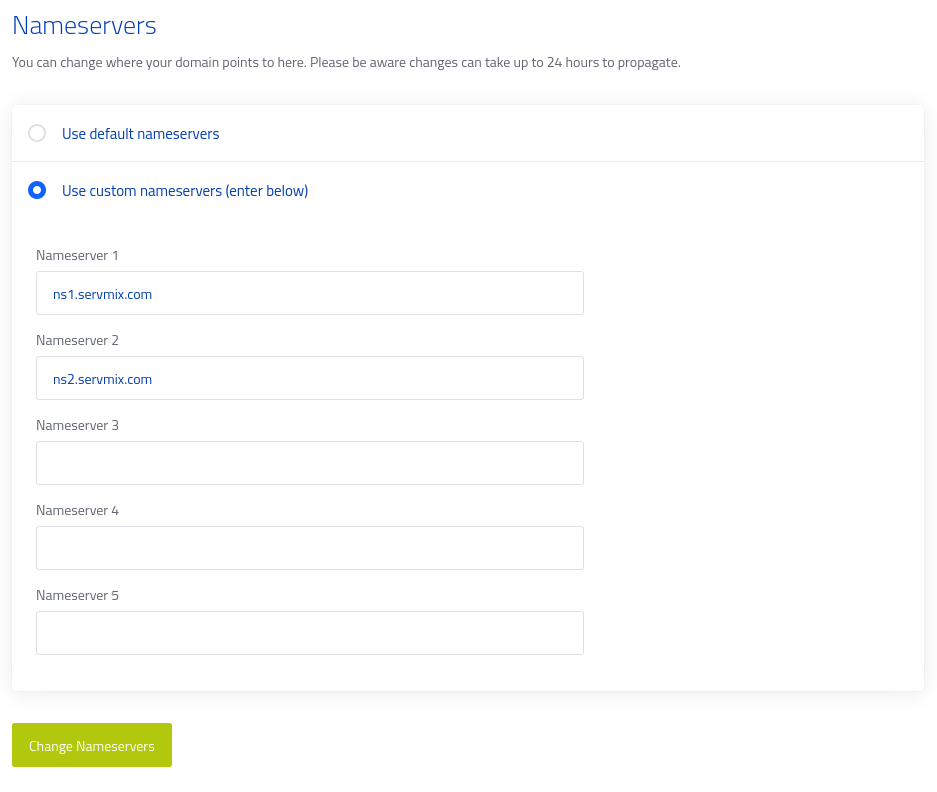
Checking the progress of recent changes to the DNS zone If you just edited or added a new DNS...
From the Client area click on Domains Beside the domain name click on Manage domain Then click...
From the Client area click on Domains Beside the domain name click on Manage domain Then...
From Client area click on Domains Beside the domain name click on Manage domain Then click on...
From Client area click on Domains Beside the domain name click on Manage domain Then click...

