1-go to www.servmix.com
1-To begin, navigate to the customer area located at the top right of the homepage.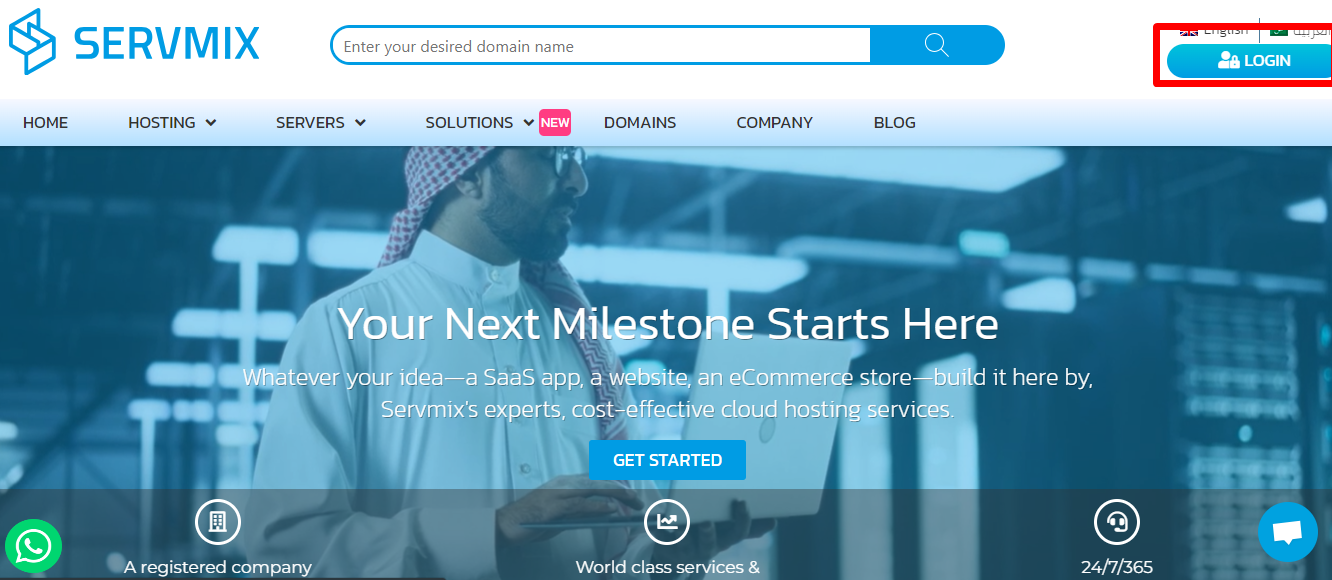
2- Enter your account information or create a new account if you don't have one.
Select "Support" from the menu on the right, then click on "Tickets."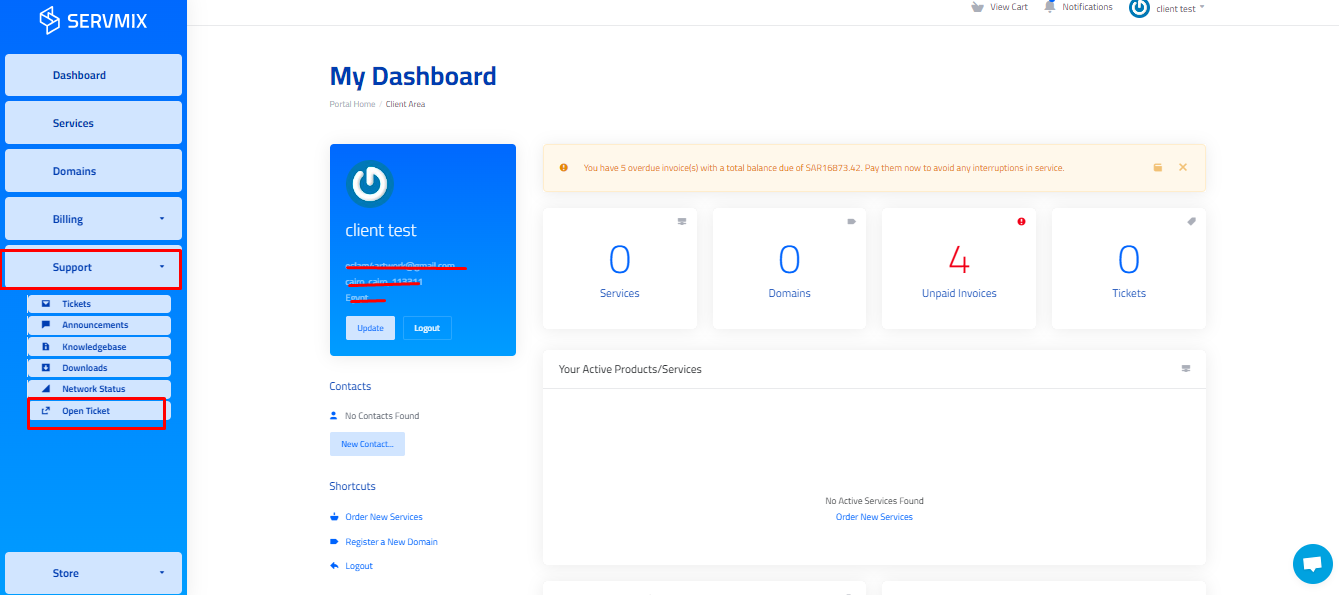
4- Choose the department you wish to contact:
- If you have inquiries regarding plans, pricing, services, and payment methods, click on "Sales."
- If you have inquiries about a service you are already subscribed to, click on "Support."
- If you have inquiries about bank transfers, PayPal, or credit card payments, click on "Billing."
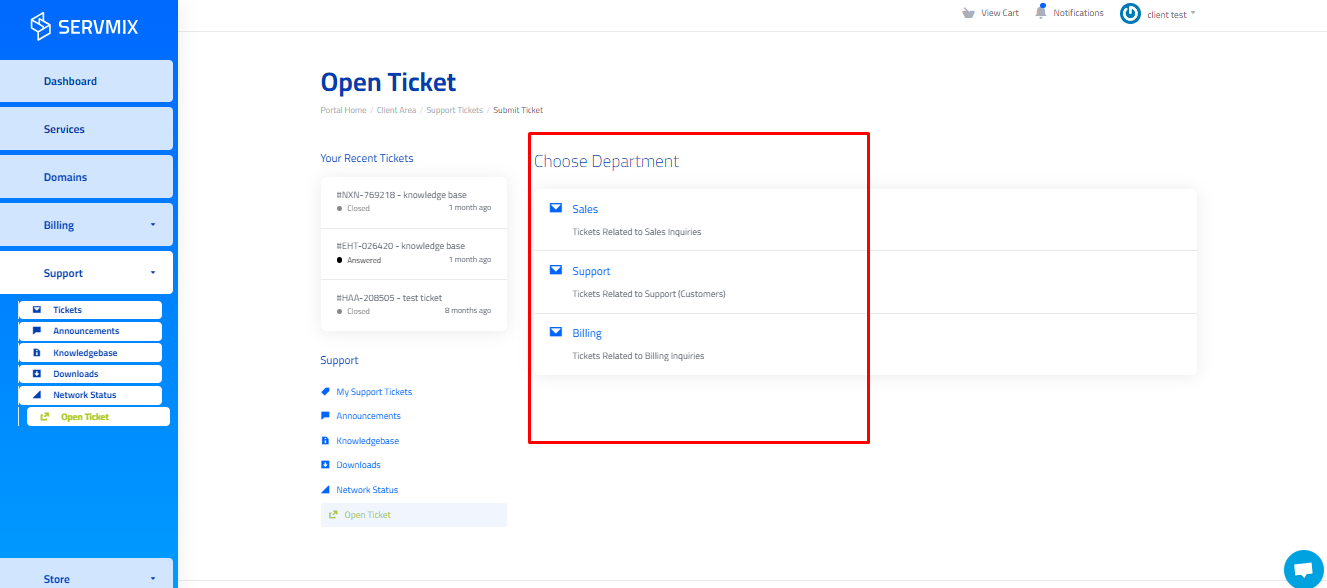
5-Enter the required information.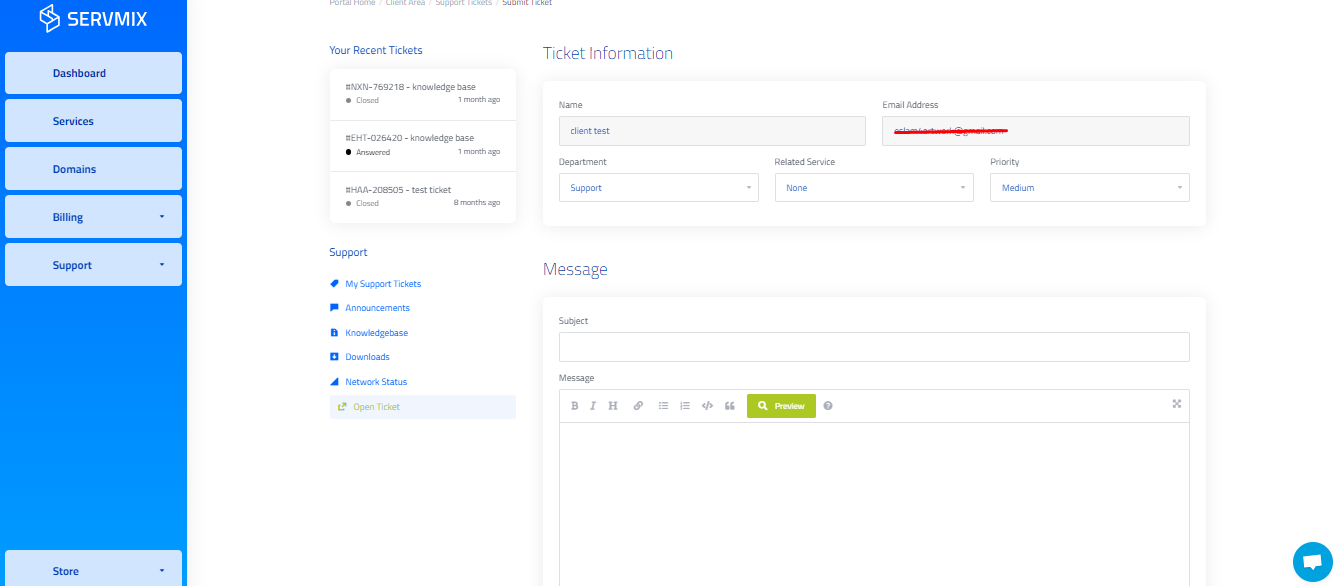
6- Please enter the text of your message. If you have any inquiries, please don't hesitate to ask!
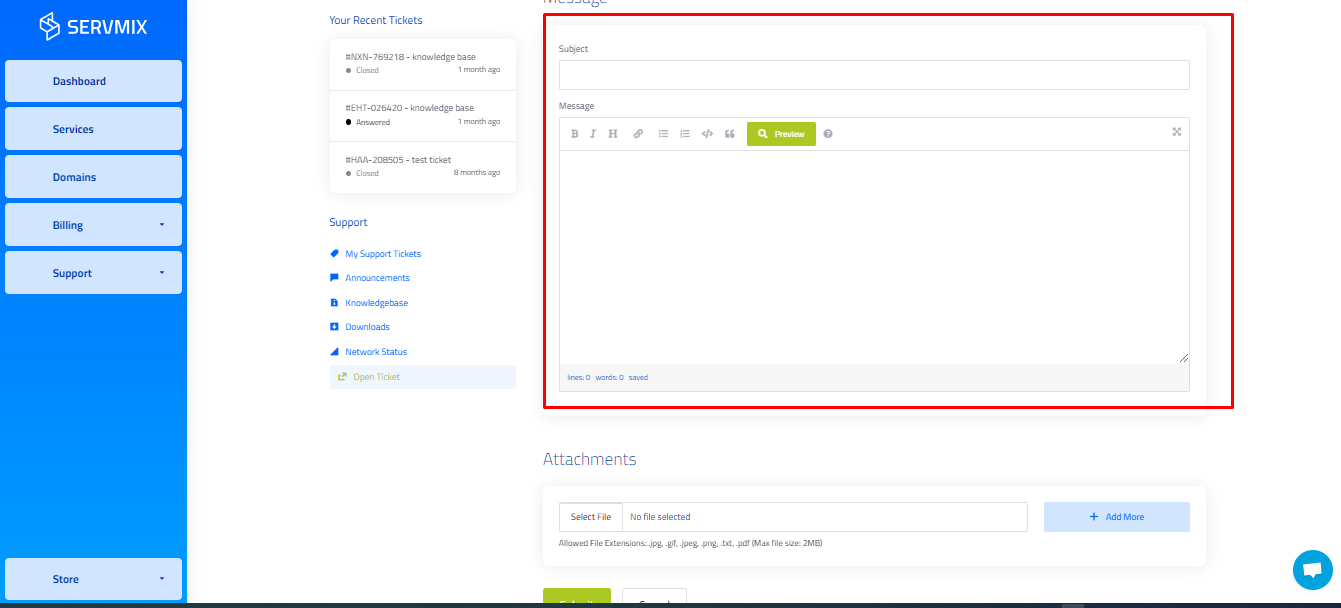
7-If you have a file you would like to attach, you can do so through "Attachments." Click on "+ Add More," then press "Send" to complete the ticket submission.
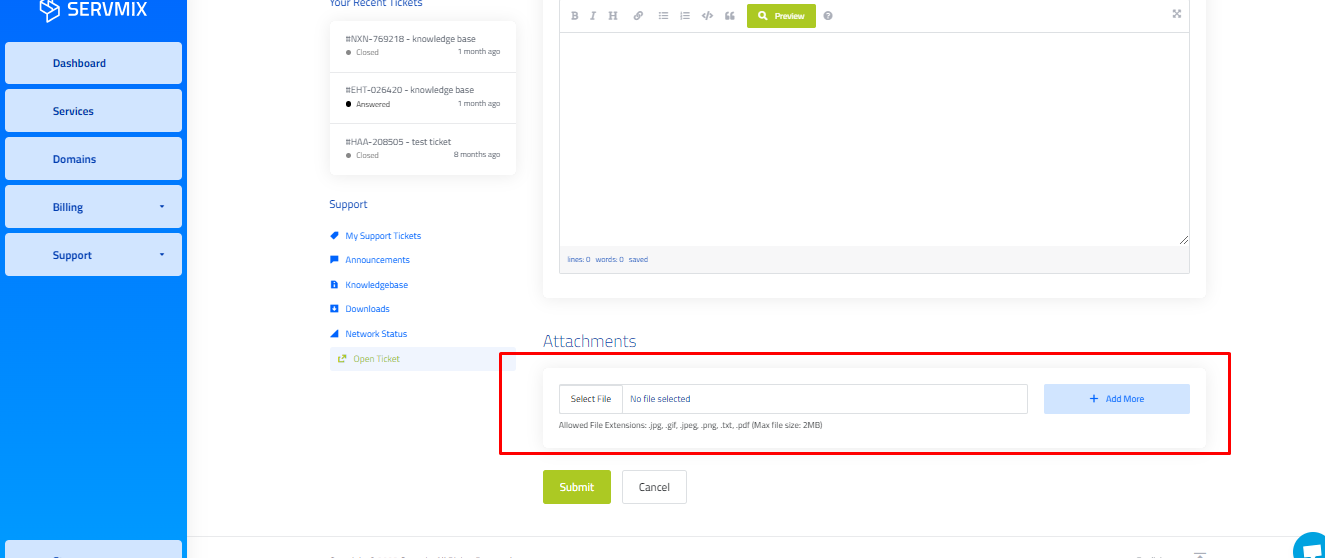
8- After submission, you will see fields dedicated to entering the essential data for the control panel. Please provide the required information if requested for sales or support inquiries to examine the current hosting usage.



























