Checking the PHP version for website, subdomain, and specific folders
Checking PHP version using files
A different PHP version can be applied to a specific folder or subdomain. To check, if the change was done correctly, all you need to do is access the folder which you would like to test. Then, create a new file with php extension, for example, phpinfo.php.
Add the following code to the file:
<?php
// Show all information, defaults to INFO_ALL
phpinfo();
?>
The file will look like this:

After this, access this file by URL. Just type your domain name, then the folder, and add the filename. For the file above, the path would be:
https://domain.tld/subdomain/phpinfo.phpThe PHP version should be displayed at the top:
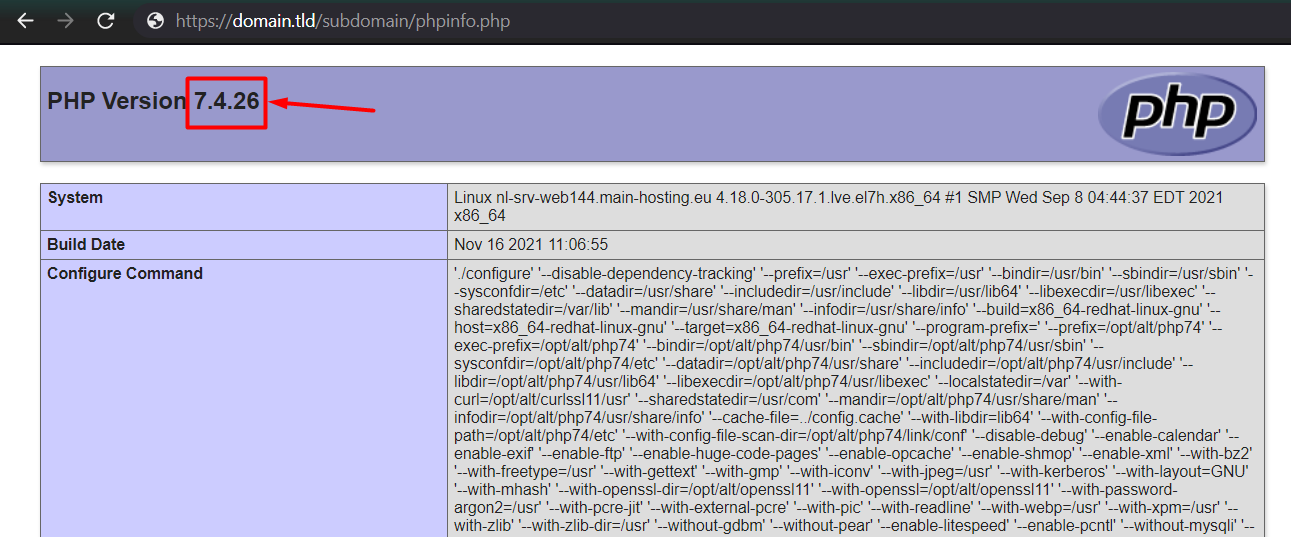
NOTE:
-
Changing PHP versions using files is not recommended, as it doesn't include PHP extensions and options. Thus, it might affect the website's work
Additional resources:
-
How to check the PHP configuration (info)



























