- Go to www.servmix.com and click on login to move to the client area
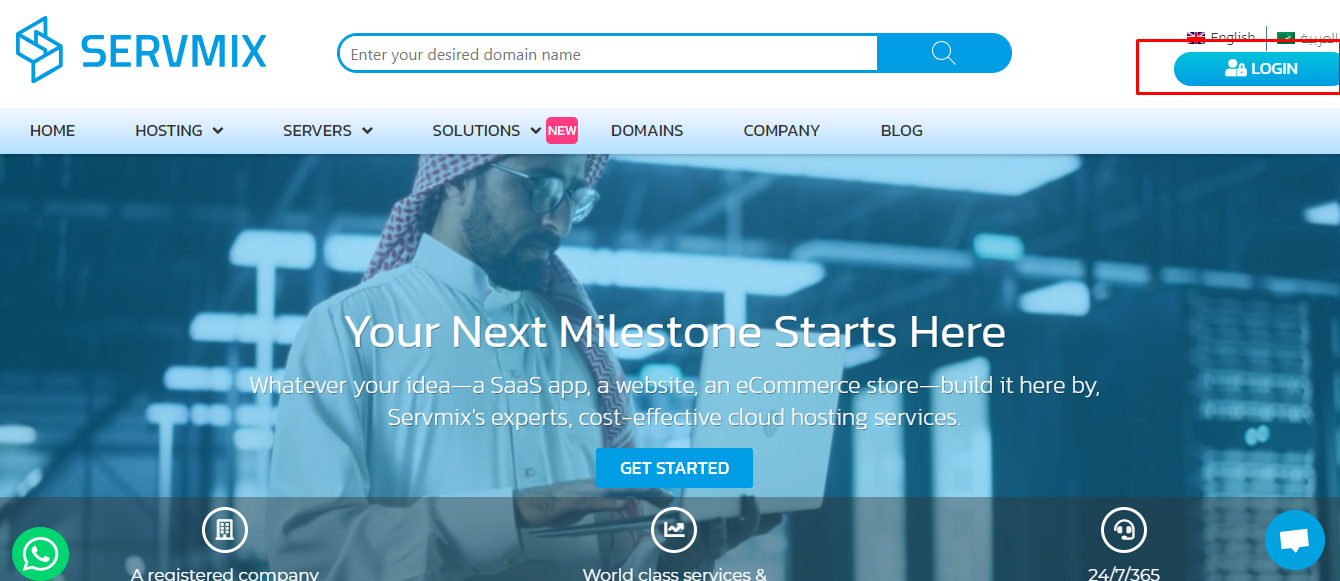
2. Type your email and password to move to the client dashboard
3. Click on services then choose Dedicated server. Click on the server you want then press "order now"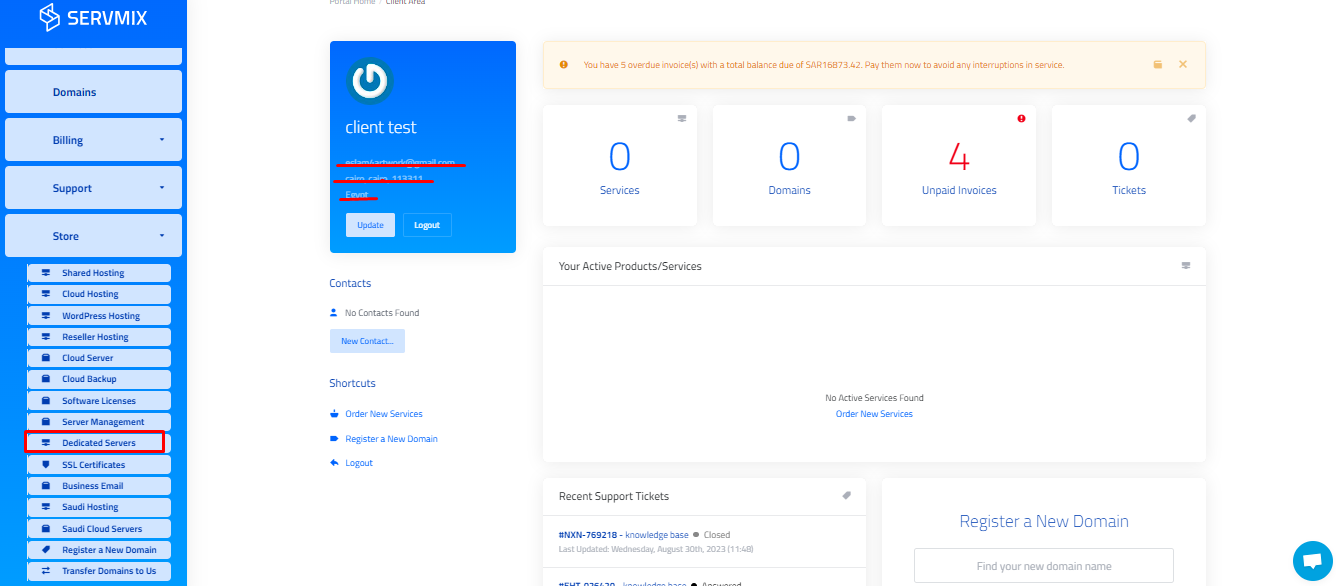
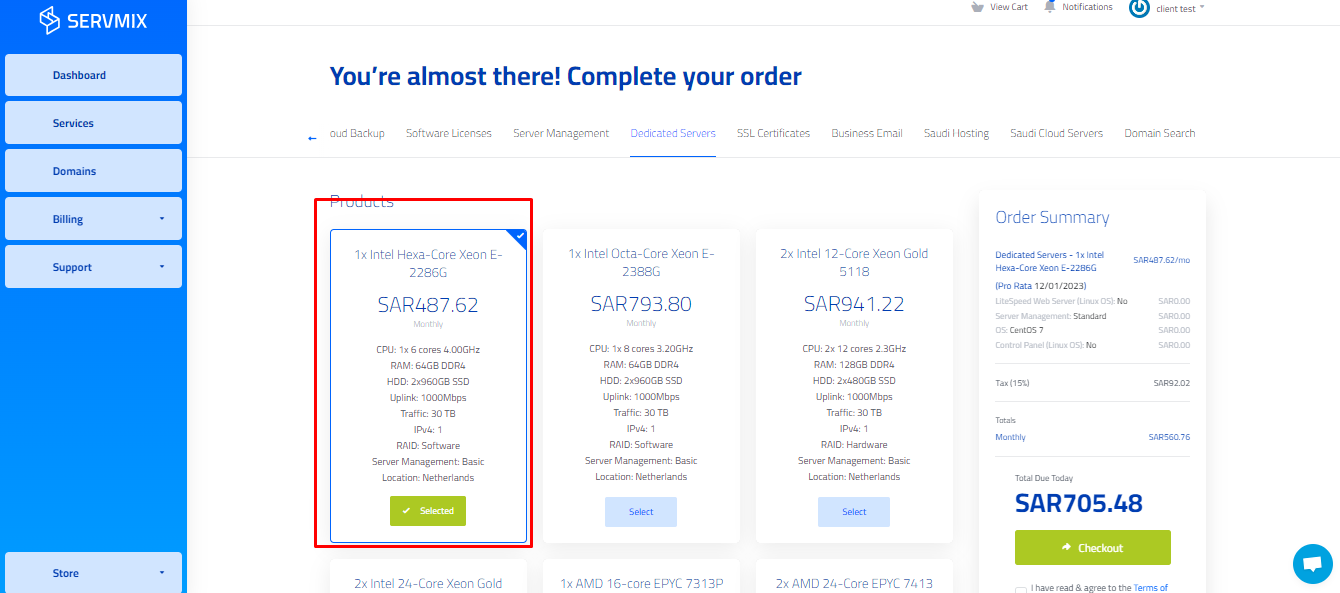
4. Your order details appears as it shown here. Choose monthly, semi-annually or annualy plan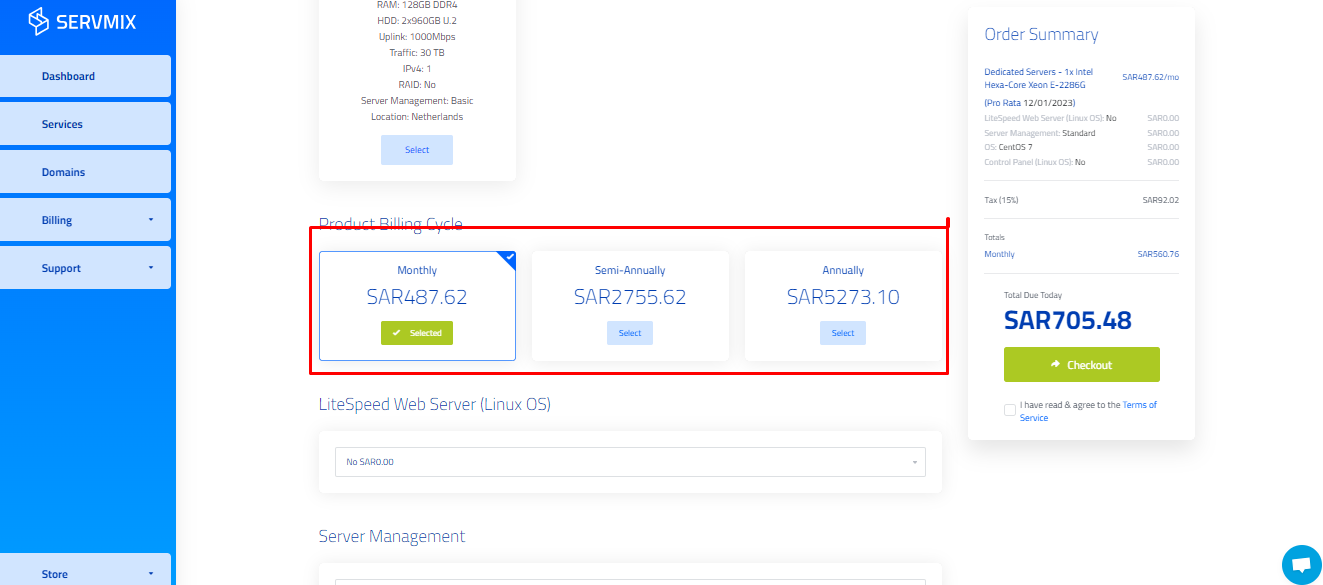
5. Choose the suitable speed while using Linux operating system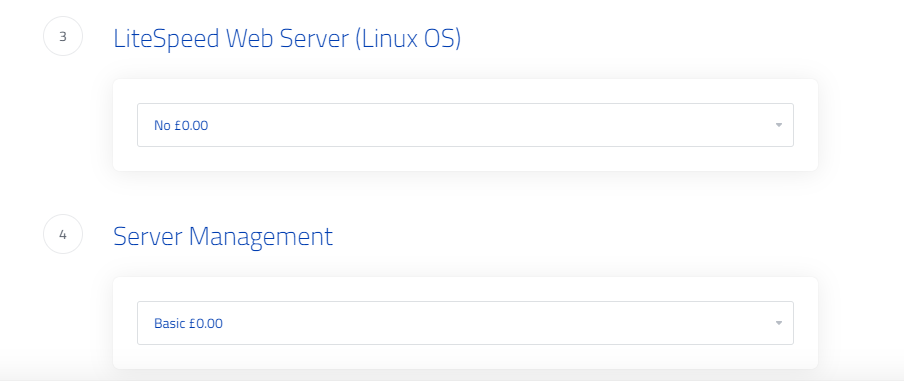
6. Here are many operating systems. Use the suitable for you. Some of them costs extra fees.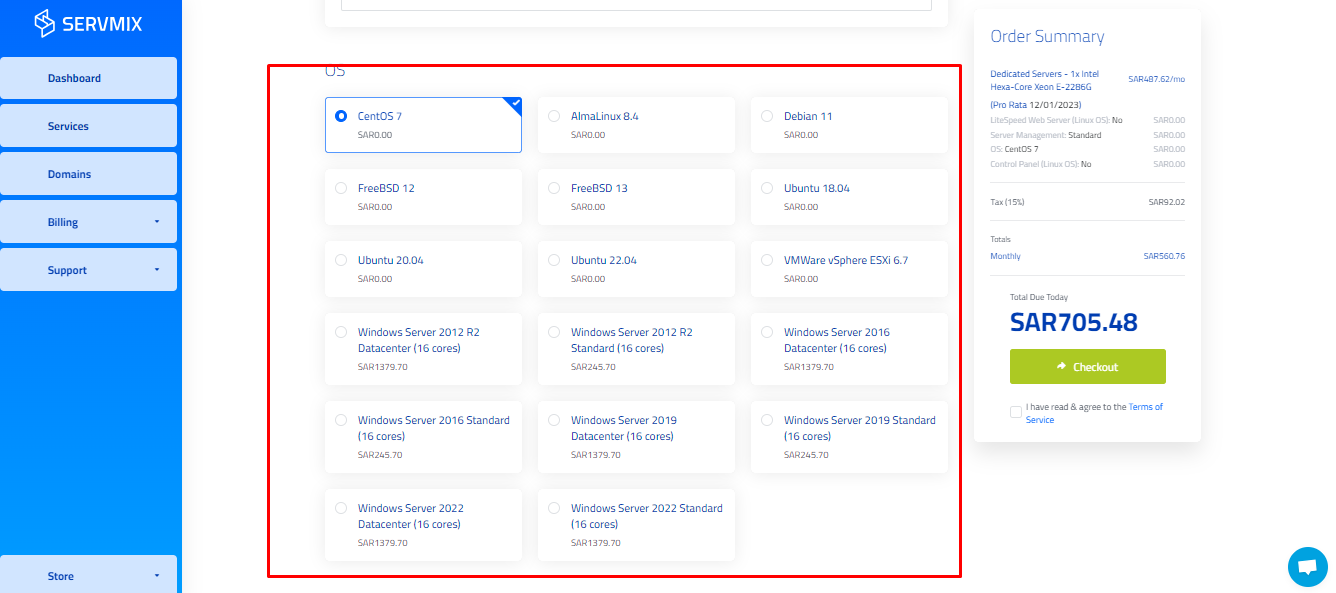
7. Enter your server data setting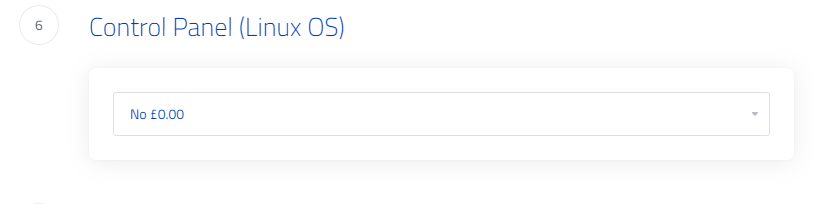
7.if you have a Promotion you can added it here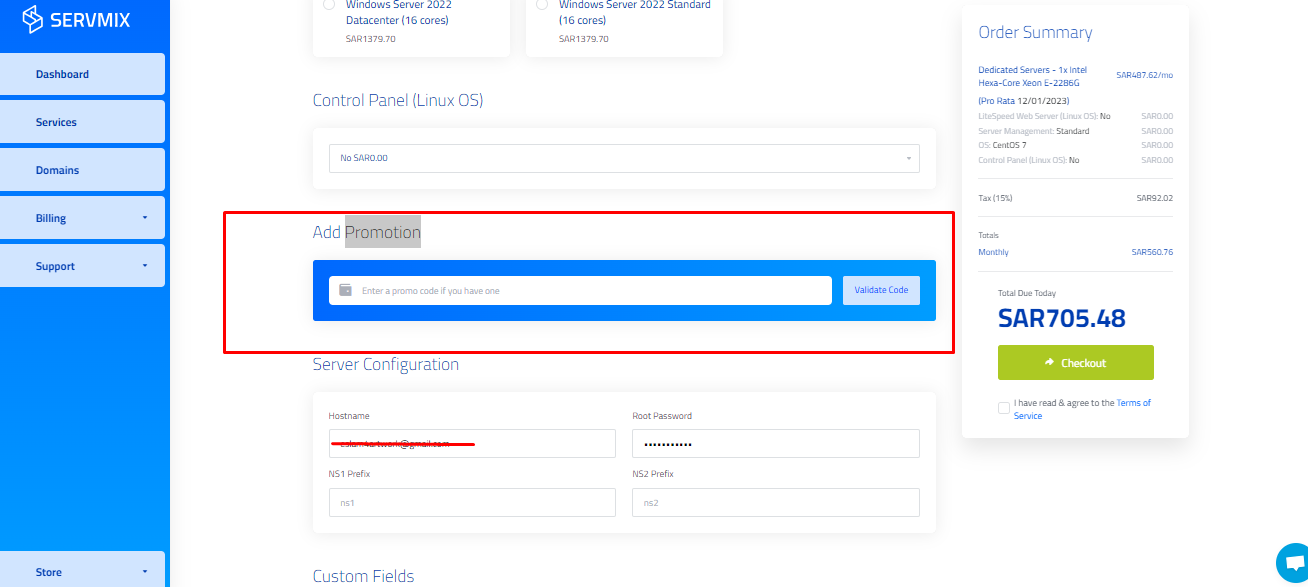
8. There are some other additional services with extra fees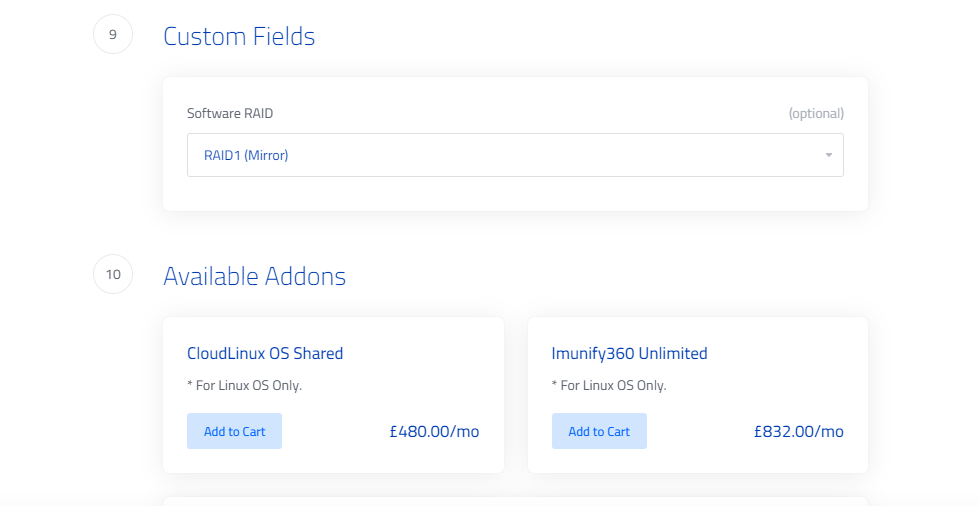
9. Choose the suitable payment method for you, remember to put a tick mark to agree servmix terms of service then checkout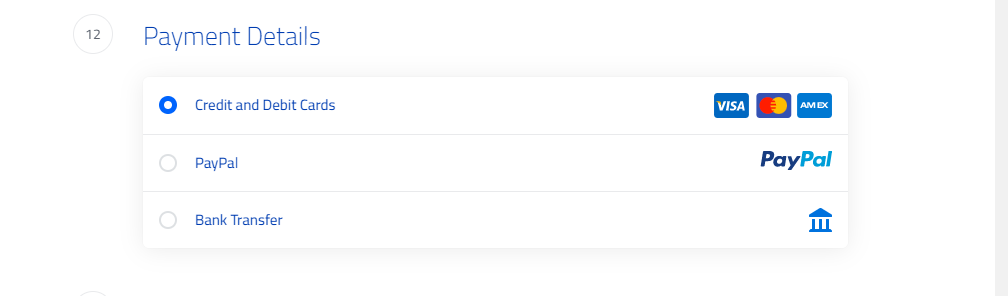
-
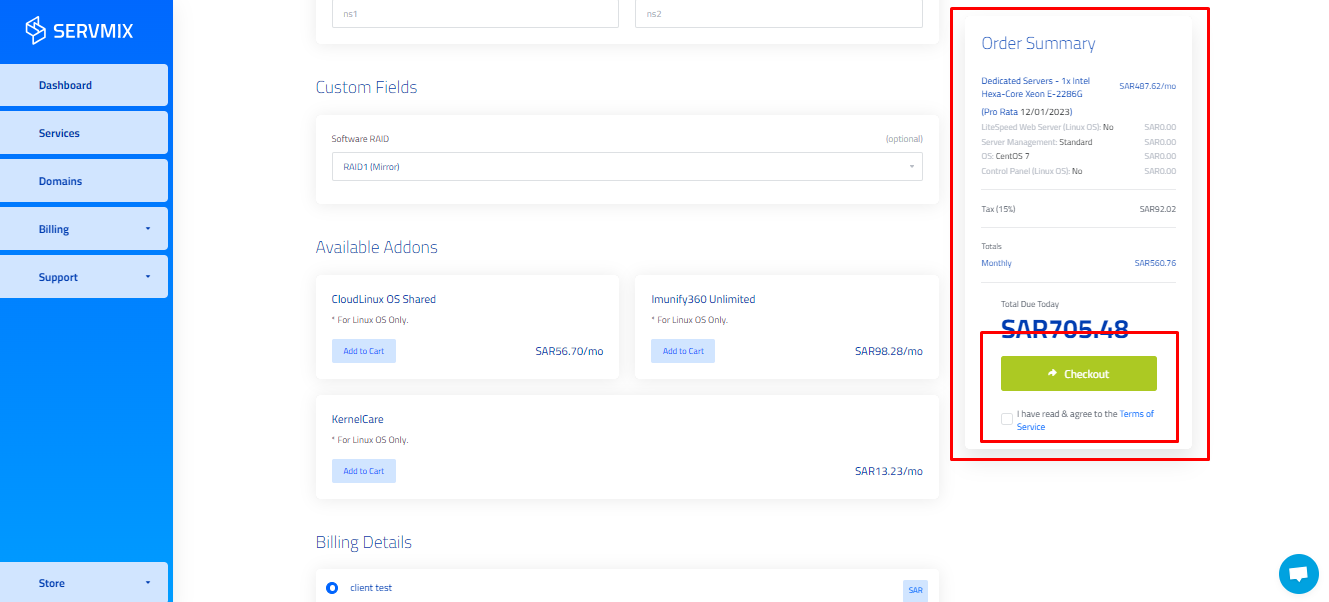
10. Here are your invoice details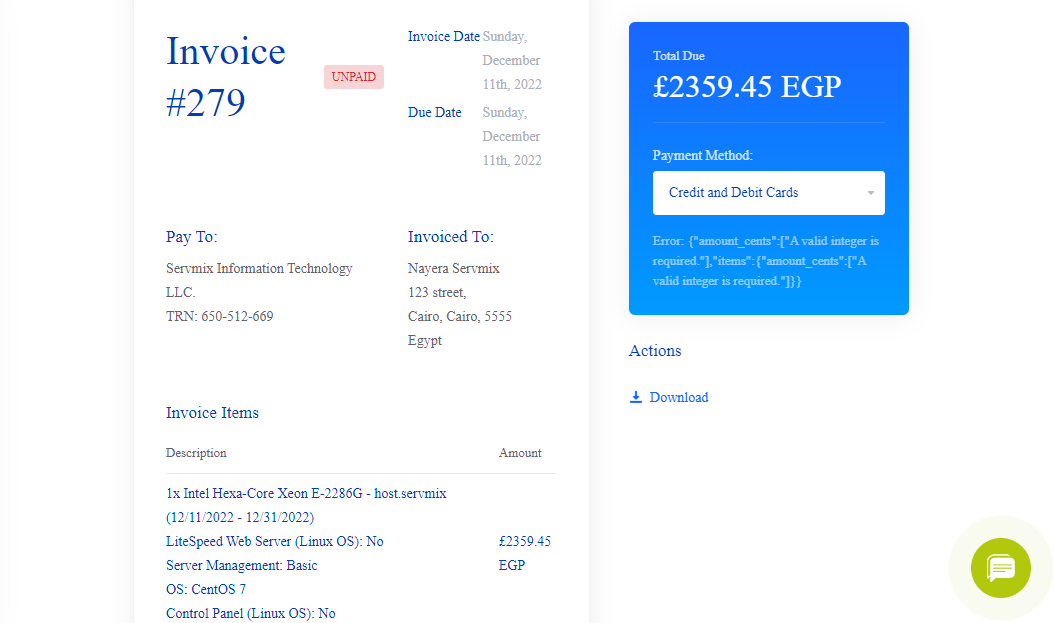
Популярное
4. How to subscribe to shared plans hosted on our servers in Germany, “WordPress - Shared - Cloud”
This is how to place an order at Servmix in case if it's the first time to deal with us:1 - Go to...
1. How to create account at servmix
1. Go to website URL:www.servmix.com Click on " Login" on the top right of the homepage2. Click...
2. How to login to Servmix
1. Go to website URL:www.servmix.com Click on " Login" on the top right of the homepage2. Type...
5. How to subscribe to Reseller Hosting plan
Go to www.servmix.com and click on login to move to the client area or choose reseller...
How To Apply A Promo Code
Go to: www.servmix.com 1. Click on the client area, and access your account by email and...



























