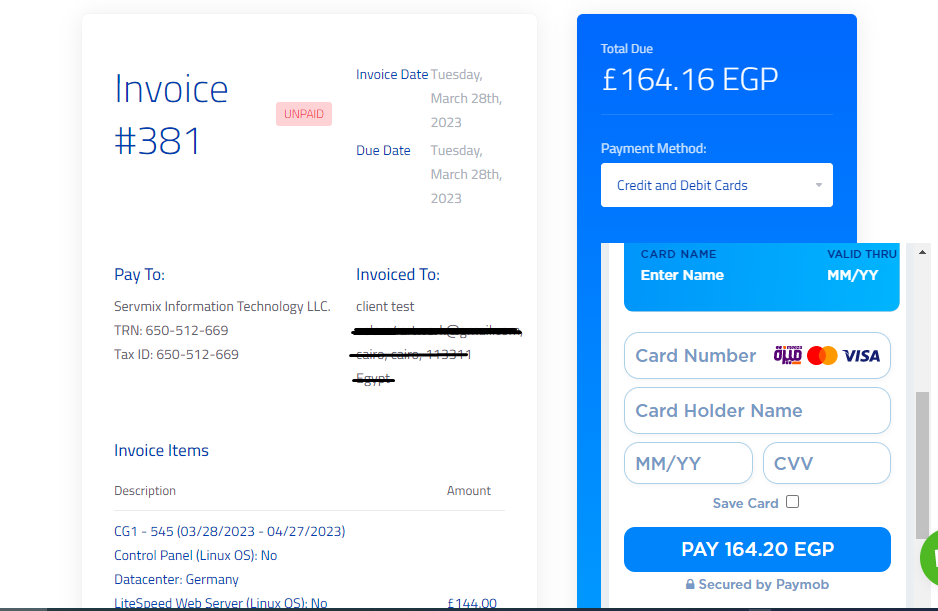1. Go to www.servmix.com
2. Click on "login" to move to the client area
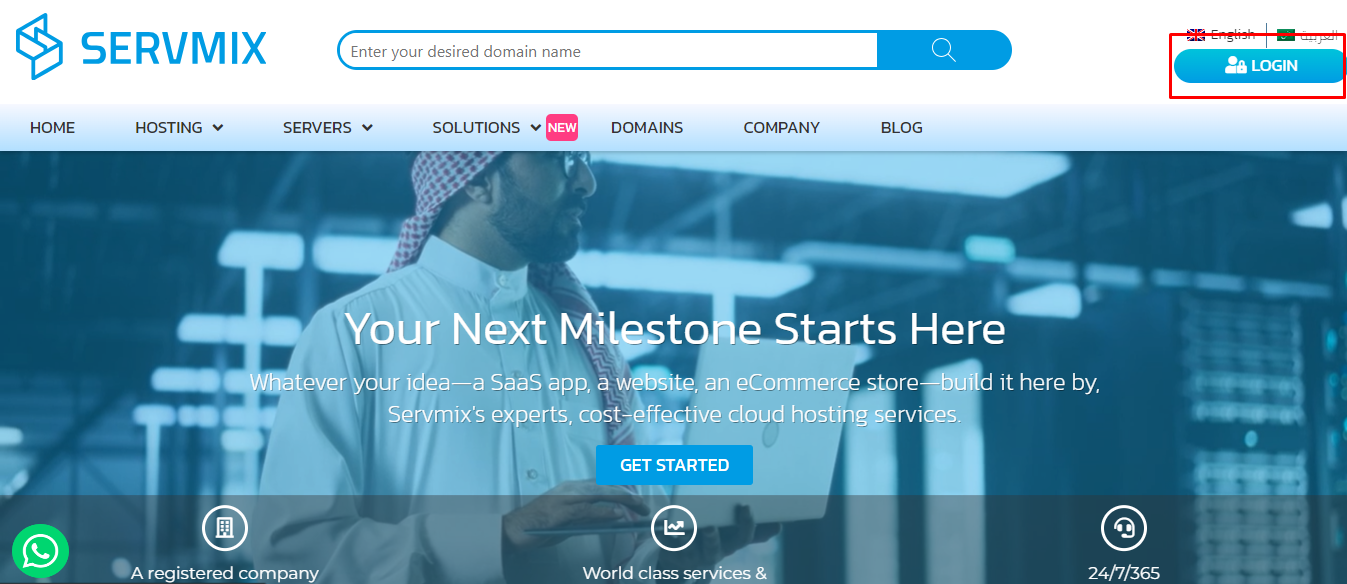
3. Type your email and password to access the client dashboard 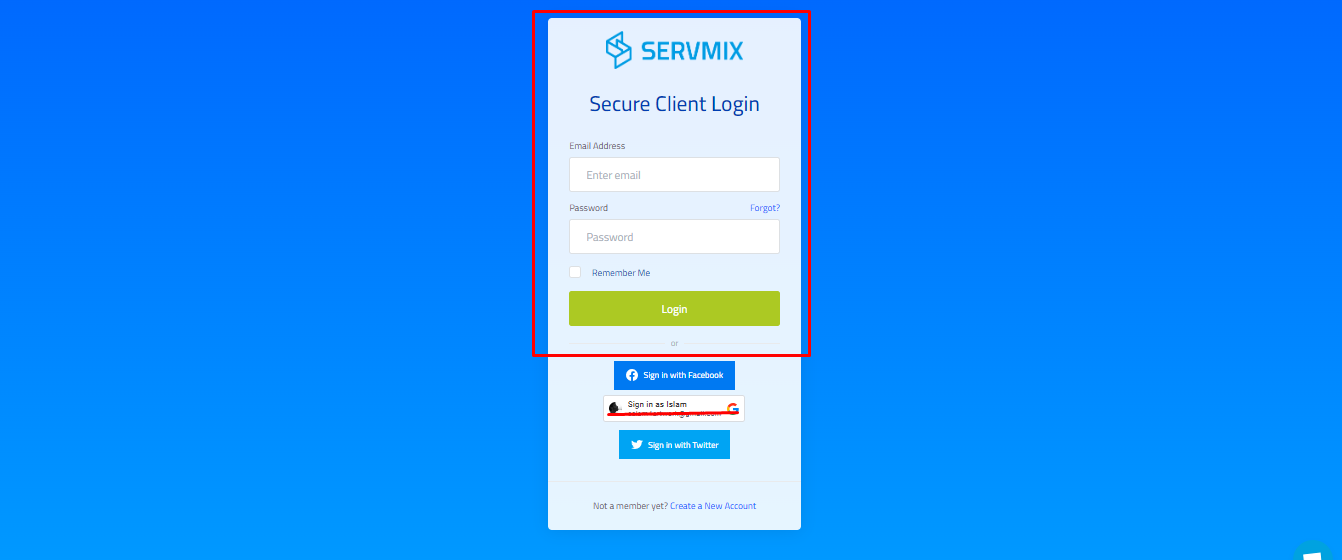
4. Choose Cloud server from "store"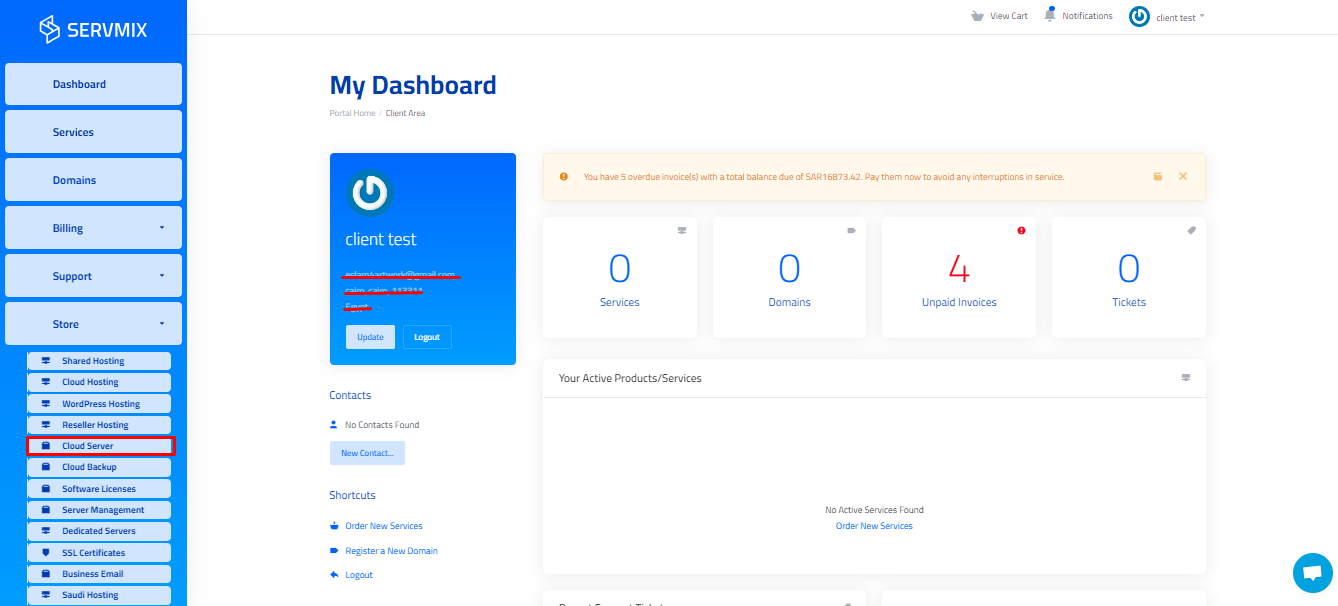
5.choose your product
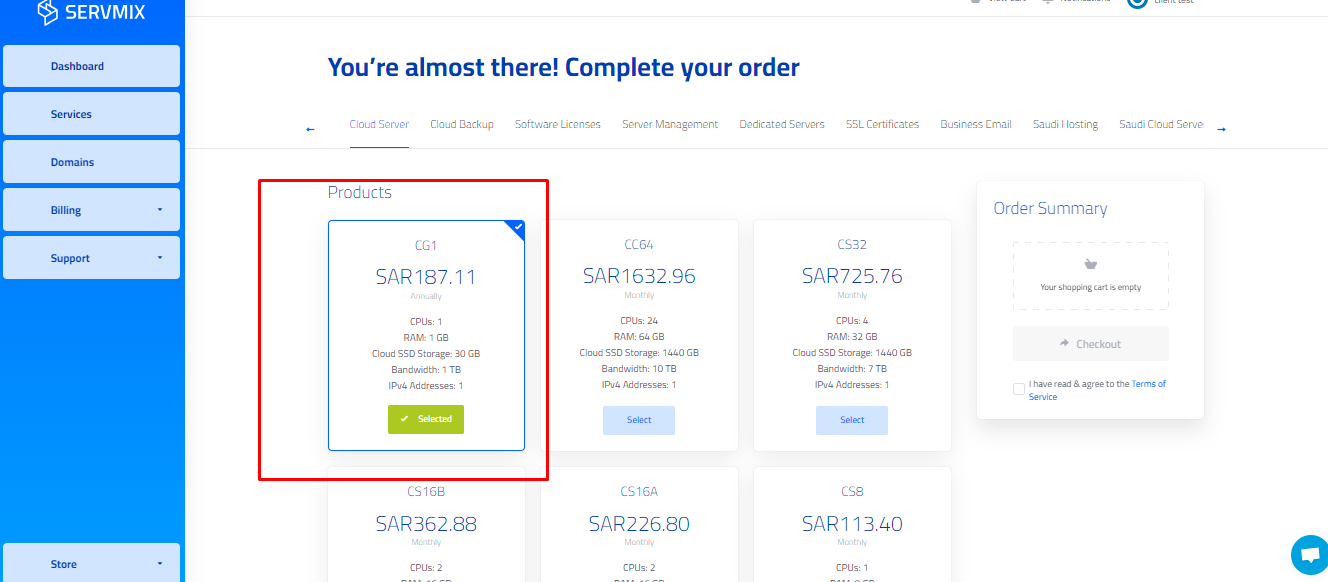
5. Choose monthly or annual plan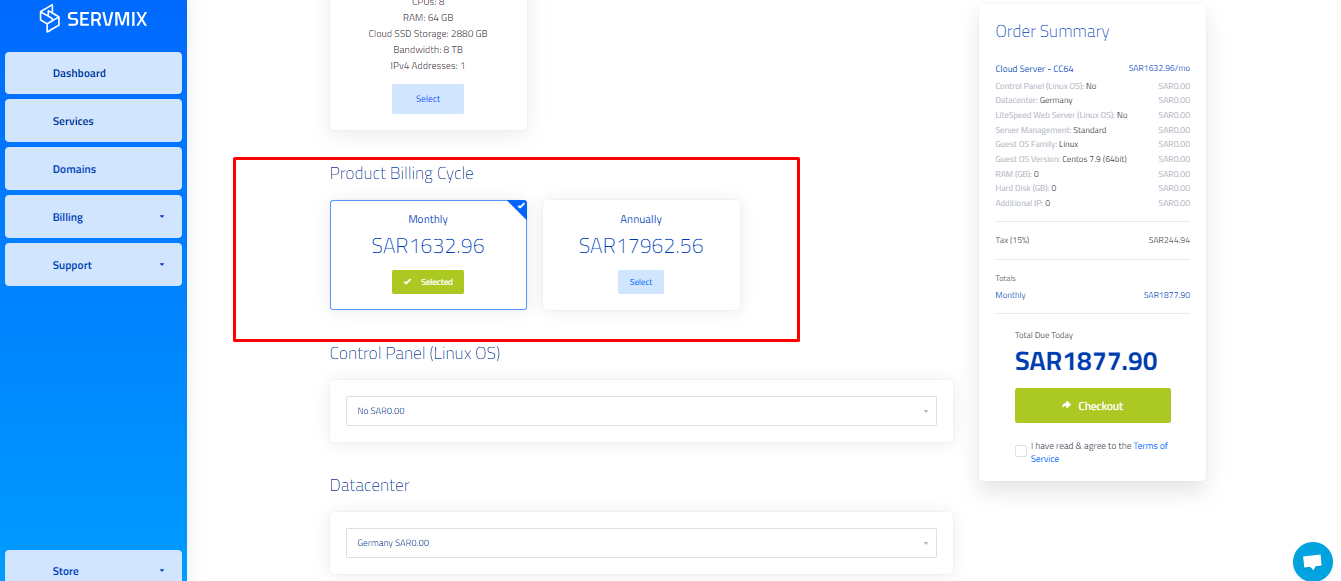
6. Here are an extra addition in case of choosing Linux operating system, speed, the way of server managing. Choose the suitable options for you.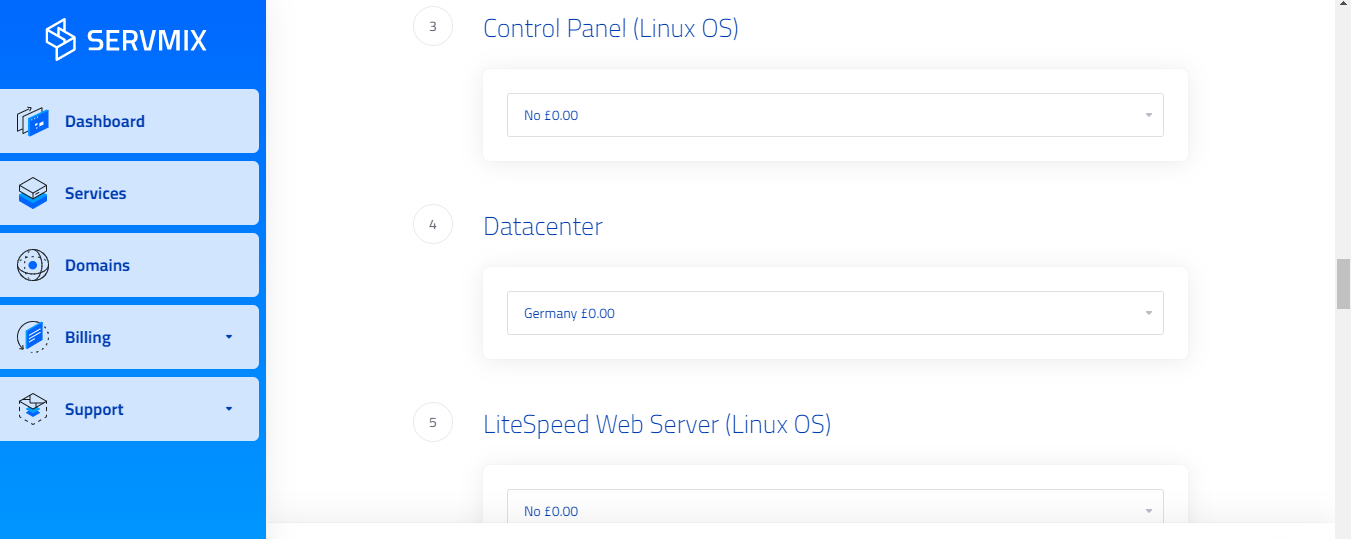
7. Choose the suitable operating system for you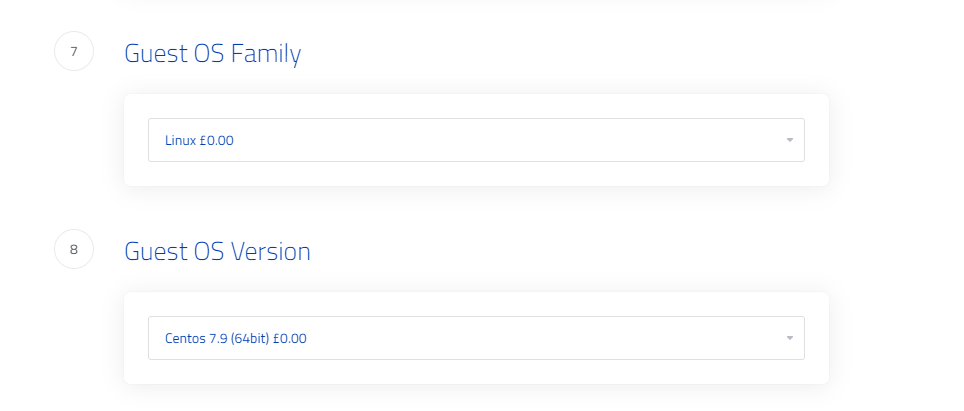
8. you can customized your plan 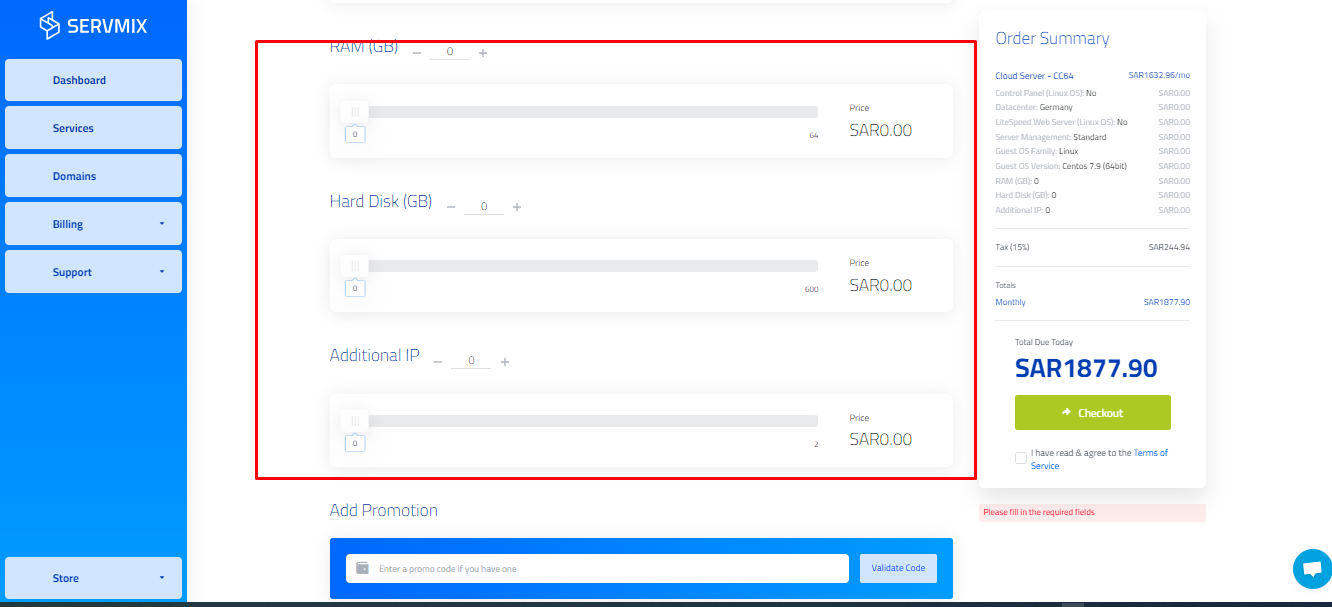
8. Set your server setting as it shown here.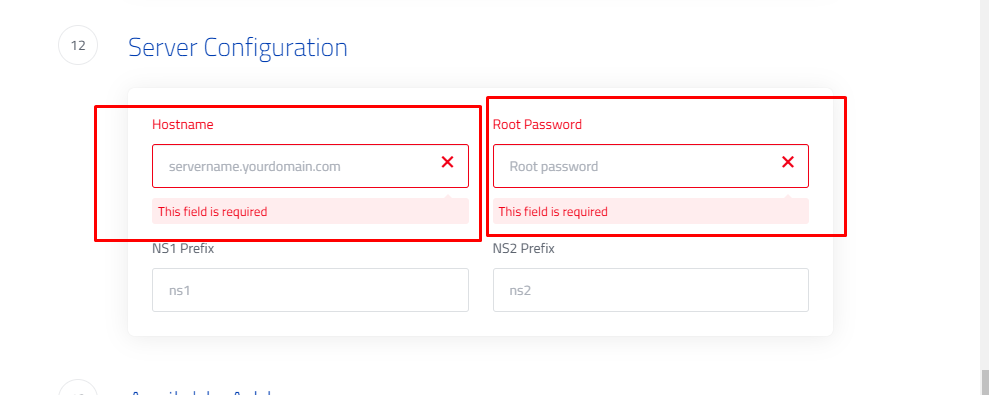
9. Here are more services you may need. Costs will be added to your invoice when you click any of them. Press continue when you get finished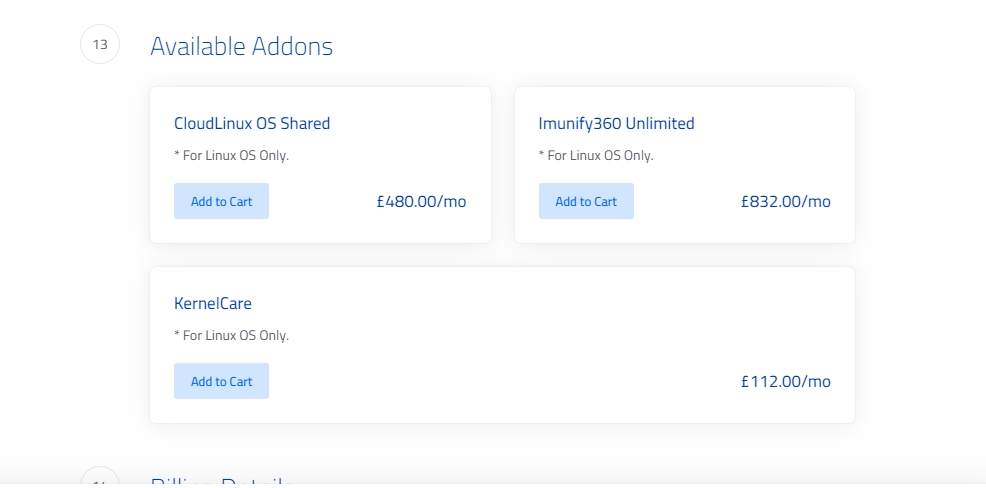
10. Choose the suitable payment method for you then click "checkout"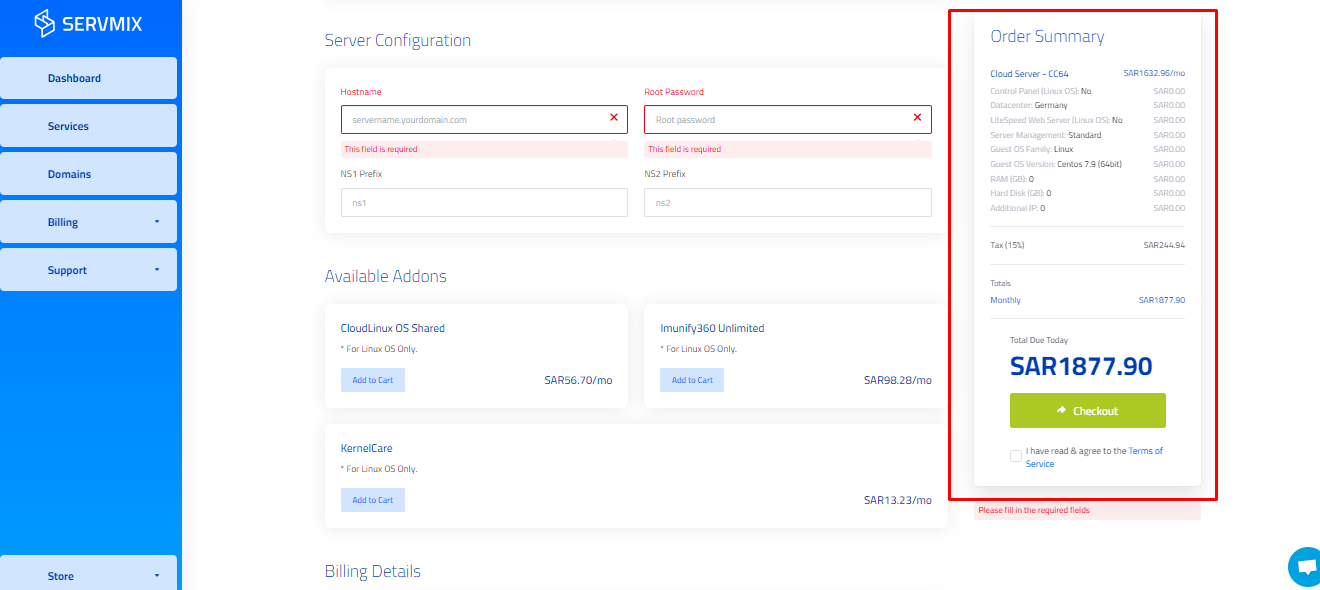
11. Here are your final invoice.